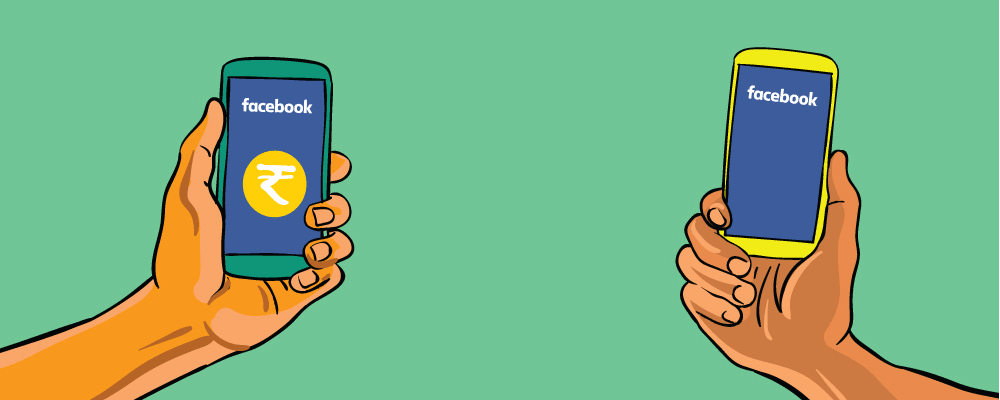
Design Credits: Vishnu Madhav
Ever since mobile wallets became a big sensation in India, news agencies have been talking about Facebook looking to launch payment services through its messenger. This could be a reality in India very soon.
India’s mobile banking transactions grew at a phenomenal pace of 46% in the quarter ending December 2015. Value of the transactions are pegged at Rs.49,000 crore. With Facebook being the largest social networking site (1.59 billion active users as of 31st December), this giant can easily turn the tables in the money transfer arena.
What’s The Deal?
FB will use its messenger service to enable users to transfer money to any contact on their FB list. This can be done in just 4 steps. The service will be totally free of cost and FB promises that it will offer industry standards when it comes to transaction protection which include PIN based protection and anti-fraud measures.
How To Transact?
Step 1: Add a Debit Card
You can send or receive money using your FB messenger only if you add your Debit Card details. The transactions will be from Debit Card to Debit Card.
- Go to Settings in your messenger.
- Click on Payments.
- Under Payment Methods, click Add New Debit Card. (You can use the same tab to remove a card.)
This is for FB messenger on iOS. Android Users will need to go to Profile and then click on Payments to add a Debit Card.
Step 2: Create a PIN
You can create a PIN number to protect your transactions so that others who have access to your device such as phone or tablet, cannot misuse this option on FB.
- Under Settings in your messenger, click on Payments.
- Now go to Security. There you will see PIN.
- Click on it to change or remove a PIN.
Step 3: Send a Message
You need to first type out a message to the person who you want to send the money to. For instance, if you want to send money to your friend for the dinner you just had. You could say “Here’s my share”.
Step 4: Send the Money
- Tap the $ sign and enter the amount of money you want to send.
- If you don’t find the $ sign, go to the More Options tab in messenger to find it.
- Then click Pay, located at the top right hand side of your messenger window and choose the Debit Card from which you want to send the money.
And you’re done!
The transaction will appear as part of your chat with the person to whom you sent the money. To receive money too, you need to add a Debit Card to your messenger account. The transaction might take anywhere between a couple of hours to a few days, depending on how quickly your bank clears the transaction. As of now FB accepts only Debit Card for transactions. Credit Cards and prepaid cards cannot be used.
If introduced in India, this money transfer option would be a revolution along with the Unified Payment Interface (UPI). So, be armed with your Debit Card to start transacting on FB soon. Don’t have one? It’s time to shop around.