Let’s check out common security mistakes associated with Internet banking and learn how to protect yourself while shopping online.
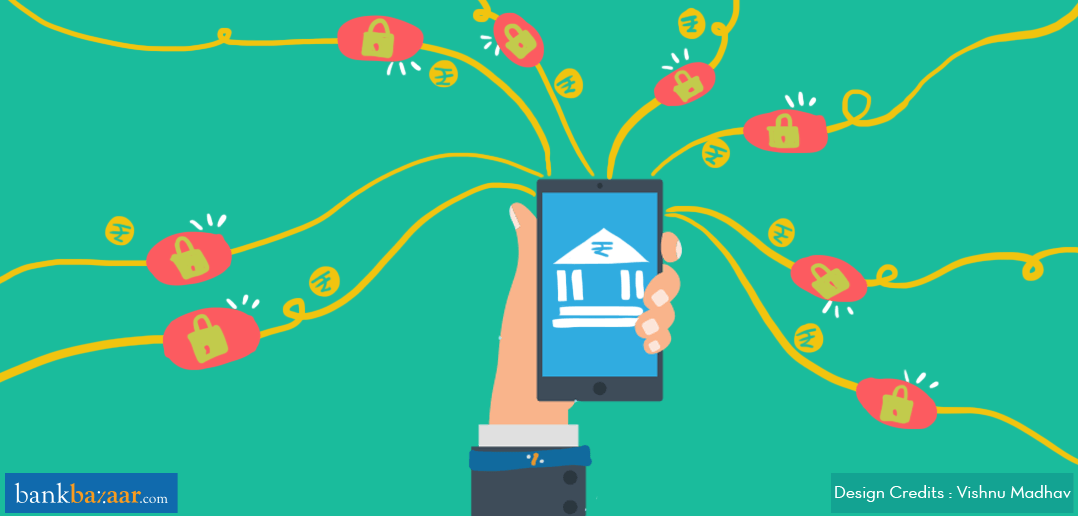 While technological advances have made it possible for humankind to scale great heights, technology has also made us vulnerable to cyber-crime. We’ve arrived at a situation where we are don’t think twice before keying in our passwords on the Internet while purchasing things online.
While technological advances have made it possible for humankind to scale great heights, technology has also made us vulnerable to cyber-crime. We’ve arrived at a situation where we are don’t think twice before keying in our passwords on the Internet while purchasing things online.
With financial theft becoming the most common form of identity theft in the world, it’s crucial that we give serious importance to security repercussions. Though Internet banking is a great time-saver for us, it does with its share of risks.
Additional Reading: Credit Card Payment Through Net Banking
As users of Internet banking, it’s essential that we take cognizance of the various mistakes we can make while paying bills online. Let’s begin.
- Giving out personal and confidential information over phones or emails
Banks never ask for personal information via phone calls or email. Usually, they have the requisite information of their users. So, don’t be misled by the strange calls that ask for your account number and password.
Avoid handing your confidential details such as PINs, Passwords, Usernames. One way to avoid such scams is to go to the browser, type the URL, and check the details.
Phishing attempts are quite common wherein a fraudulent party disguises itself as a trustworthy entity in order to obtain confidential customer information through email and phone calls. Just be wary of someone asking you for your login credentials and password! That should help!
Additional Reading: What To Do When Your Financial Data is Stolen
- Using unsecured public WIFI connections and public computers
Even if you need to access your Internet banking account urgently, try steering clear of cyber cafés. The idea is to avoid accessing your account through a public Wi-Fi network.
Logging into your Internet banking account from an unsecured, public computer increases the chances of the sensitive information being easily accessible by others.
You can consider setting up a virtual private network (VPN) software on your computer or laptop. This establishes a secure passage between your computer and the insecure Internet connection, thereby preventing hackers from infiltrating into the traffic.
Pro Tip: It’s always better and safer to type the URL of your bank rather than being redirected to it via third-party links and websites.
Additional Reading: Internet Banking – The Pros And Cons
- Setting a password that’s super easy to guess
One of the biggest mistakes that most of us make is using standard passwords. Using generic passwords such as your name or date of birth makes it easier for anyone who knows a bit about you to guess it.
Use a good mix of numbers and letters. Try making it a bit more complex. For instance, if you use ‘tsj6689swbjvdk’ it becomes quite difficult for anyone to guess, as opposed to ‘abcde123’.
Here’s how you can make strong passwords for your online accounts. Ensure that the password has more than ten characters in total including Upper case and Lower case letters, numbers and special characters. This should do the trick!
Also, making use of the same login credentials for all your online accounts makes it easy for a hacker to steal your sensitive financial information and put you at risk. In addition, it’s wise to make it a habit to update your password frequently.
Additional Reading: How To Protect Your Money From Digital Banking Frauds
- Being careless in terms of who has access to your phone and ignoring security features
It is of absolute importance that you password-protect your phone. This prevents anyone with fraudulent intent from misusing your phone. Also, always check to see if the operating system of your smartphone is updated with the latest security features.
It’s wise to have a mobile notification subscription. This will fetch you quick and instant alerts about any suspicious activities or transactions. You’ll also be notified of unsuccessful attempts to log in to your email and Internet banking accounts.
As a basic means of protection install genuine anti-virus software on your phone as well as your computer. This ensures fast detection and removal of illegal and malicious spyware.
Additional Reading: Why Online Banking Is Your ‘Friend With Benefits’
With technology touching every aspect of our lives, banking hasn’t remained far behind. Internet banking definitely has its perks in terms of the convenience it offers. Thanks to online banking we can finally ditch the long queues at the bank.
Additional Reading: Net Banking For Newbies: Everything You Need To Know About It
In addition, online banking has been a boon due to the ease it offers in terms of accessing our Savings Account anytime and anytime, keeping track of our account balance, paying Credit Card bills and shopping online, getting e-statements, transferring funds and much more with just a few clicks and in just a few minutes.
If you’re looking for a host of financial products, be sure to check us out. We’ve got everything that’s finance-related under one roof.