BankBazaar aims to be your one-stop shop for all your financial needs. We bring you dozens of financial products from 30 of the best and most trusted financial brands in the country. And we don’t just stop there, we have offers which are tailor-made for you, along with some delicious discounts. And the best part? All these without you having to reach out to multiple banks or financial institutions. The BankBazaar website enables you to shop for financial products just like you order everything else these days – online.
Forever thinking of your comfort and convenience, we now present you with the BankBazaar Android app. With this app installed on your phone, you are truly empowered to make financial decisions on the go – anytime, anywhere. This brings us to the tracking feature in the BankBazaar Android app. This feature provides you with the latest status of the product you applied for without you having to spend even a single minute following up with the banks. That’s a relief, right?
You can simply use your Google or Facebook login credentials to sign up and log in to the app.
Why use the BankBazaar Android App to track your applications
The app allows you to search for, compare and apply for any financial product or service you might need, like, loans, fixed deposits and credit cards. You can apply for these products and keep a track of their status, right from the screen of your smartphone.
The app has two features that help you track your applications: My Application and Track. You can choose to verify your mobile number, via the ‘Track’ feature to receive texts on your cell phone, updating you about each process post-application.
You can also track all your applications under the ‘My Applications’ tab. It lists all the products that you have applied for and their respective status on the same page. You don’t have to enter your application ID and mobile number separately to check your application status. How cool is that?
How do you track your applications through the BankBazaar Android app
Sure, you can track your application through the website anytime but you definitely need a PC or a laptop for that. What’s more accessible and convenient? Your smartphone, of course!
You already know that the Track feature allows you to receive application updates through texts on your phone. But if you are looking for instant access, here is what you have to do:
- After you have downloaded and installed the app on your phone, you have to login through your Facebook or Google account to access the app. This is only for the first time. Choose the account you’d like to use to access your BankBazaar account.
- From the main menu, choose the ‘My Applications’ tab.
- You can see the list of your applications along with their updates listed on the page.
Note: The status on this page will only update when the mobile app has access to internet. So, make sure that the mobile internet or WiFi is turned on.
Other features of the BankBazaar Android App
The BankBazaar Android app is like the Inspector Gadget of personal finance – we are loaded with features. From updates on new product deals to calculating EMIs for loans, the app is sure to enhance the way you shop for your financial needs:
- Loans: Select from three different kinds of loans that BankBazaar – personal loans, home loans and car loans. You can check out the details about these products and apply for them, as long as the documentation is already loaded in our system. Our partnerships with leading Indian banks ensure that you get the best quotes possible and you are also able to compare products to reach an appropriate decision that is a perfect fit for your current financial situation.
- Credit Cards: Check out various credit card deals, ranging from airline miles credit cards to reward cards that are guaranteed to bring a smile to a frequent flyer’s or shopaholic’s face.
- Fixed Deposit: Choose from a large list of fixed deposit schemes available to BankBazaar customers. Choose the amount, brand and tenure that is best suited to your financial needs.
- Utilities: We have two awesome features which will definitely make your life easier in a lot of ways:
○ IFSC and MICR Code Directory: Find any IFSC and MICR code by simply entering the bank name, state, district and branch. You can also choose the bank through the bank picker for quicker access.
○ EMI Calculator: Choose the appropriate product with the help of the EMI calculator by entering the loan amount, tenure, interest rate and processing fee. You even have an option to make prepayments. Once you enter the details, you can tap on calculate for a clear picture of EMIs payable.
- News: Stay on top of the financial game by reading the updates on insurance, gold and silver investments, equities and banks.
- Support: Have a doubt or need assistance of any sort, the instant chat option is your savior. With this feature, you can directly interact with a BankBazaar customer service executive and get your queries clarified.
- Settings: Access the BankBazaar EULA (End User License Agreement) and Open source libraries through Settings. You can also give general feedback, report a problem or even suggest a feature with this option. These features direct you to your mail app to write to us through your smartphone.
For optimum usage and best results from the app, a WiFi connection is recommended. However, some of the app features can be used offline.
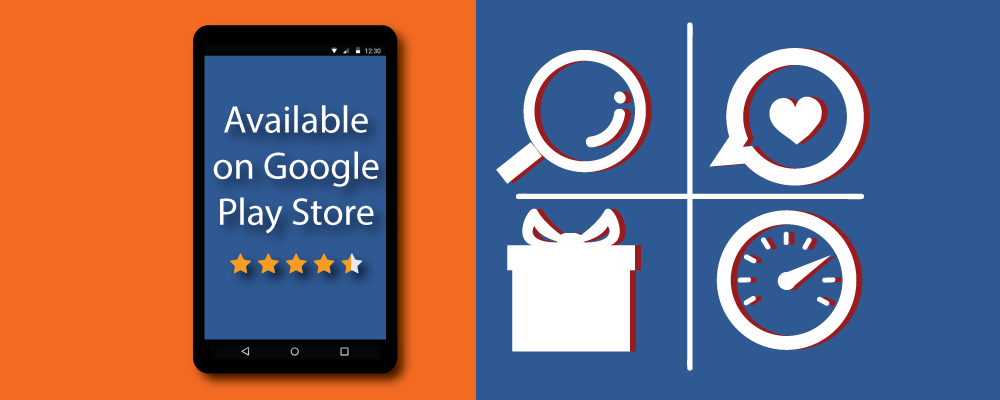
300000ka persional lone mobile number 8800367523
Dear Shyam,
Thank you for getting in touch and sharing your requirement and phone number with us. We have your application with us and we will have our partner bank call you back regarding your request.
Cheers!
Team BankBazaar
I have mentioned all my full details to you but there is no response from your side . I replied to you through message for personal loan. is it in process?
Hi Juluru,
We are sorry to hear this. Please reach out to our customer care on +91 44 66511800 (Monday-Saturday from 9AM to 6PM). You can also send us a WhatsApp message on +91 98848 08231 and we will address your concern as soon as possible.
Cheers,
Team BankBazaar
A lot of time I apply for loan in various bank but no body can provide me a personal loan because our company is not listed
But my salary is sufficient for relies ur loan then what is the problem for sanction my loan
I working with millennium marketing since last 10 years.
so kindly help me.
Hi Sham,
There all banks have certain criteria for the issuing loans. You can check your eligibility for a Personal Loan here.
Cheers,
Team BankBazaar
i want to a credit card.my salarei Rs 10000 and salari Ac axis Bank.
Please click on this link to check your eligibility for a Credit Card. You will be asked to fill up some basic details, such as income, age and city based on which the best Credit Card options available for you will be presented to you. You can even compare different cards before you decide to apply for one.
Cheers,
Team BankBazaar
Hi Ashok,
Please click on this link to check your eligibility for a Credit Card.
Cheers,
Team BankBazaar
Dear sir/madam, Greetings, I applied for car loan with Sundaram Finance. Then I thought let me have discussion with my family. In between you can also suggested me about bankers those who give low interest and EMI Thank you sir
Your’s faithfully,
John V.
Hi John,
You can click here to compare all our Car Loan offers and find the one that suits you the best.
Cheers,
Team BankBazaar
no updates
Hi Dipendu,
Thanks for getting in touch. To follow up on the status of your application, you can contact our customer care on +91 44 66511800 (Monday-Saturday from 9AM to 6PM) or send us a WhatsApp message on +91 98848 08231. You can also email us at support@bankbazaar.com. Remember to keep your application number ready for a quick response.
Cheers,
Team BankBazaar
I am waiting for your response. pl do
application no : #1095986658
the required document was not collected by the bank executive. almost 18 days completed. why there is a very much drag in the procedure.
regards
r jannath
Hi Jannathul,
We are sorry to hear about this. To follow up on the status of your application, please contact our customer care on +91 44 66511800 (Monday-Saturday from 9AM to 6PM) or send us a WhatsApp message on +91 98848 08231. You can also email us at support@bankbazaar.com. Remember to keep your application number ready for a quick response. We will try to sort out this problem as soon as we can.
Cheers,
Team BankBazaar
What do you mean by the application status “Terminated”
Hi Sindhur, It means that your application is no longer being considered. If you have applied for a financial product with BankBazaar and would like to check the status of your application or need more information, please contact our customer care on +91 44 66511800 (Monday-Saturday from 9AM to 6PM) or send us a WhatsApp message on +91 98848 08231. You can also email us at support@bankbazaar.com. Remember to keep your application number ready. Cheers, Team BankBazaar
DEAR SIR/MAM
I APPLIED PERSONAL LOAN IN TATA CAPITAL .
I HAVE RECEIVE CALL FOM TATA CAPITAL REGARDING FOR LOAN AMOUNT
WE HAVE DISCUSS THE AMOUNT
I HAVE TOLD REPRESENTATIVE I WANT MAXIMUM AMOUNT
REPRESENTATIVE SAYING WE WILL CAL U AFTER DISCUSSED WITH SENIOR
NO RPLY FROM TATA CAPITAL
SUDDENLY LOAN APPLICATION IS TERMINATED
MY COMPANY LISTED IN SUPER CAT A
AND ALSO MY CIBIL SCORE IS GOOD WHY TATA CAPITAL TERMINATED MY LOAN APPLICATION
I HAVE KNOW IT FROM BANK BAZAR WHY TATA CAPITAL TERMINATED MY PERSONAL LOAN APPLICATION
REGARDS
BAHAR ALAM
Hi Bahar Alam,
We are very sorry to hear about your situation. There are many factors that banks take into consideration before they approve a Personal Loan application. Unfortunately, we are not in a position to tell you why your application was rejected. However, we can certainly help you find a Personal Loan based on your eligibility. Try us!
Cheers,
Team BankBazaar
what are the terms & conditions of application being terminated?
Hi Ajaykumar,
There are no terms and conditions as such. Your application could get terminated due to a number of reasons such as not meeting lender’s eligibility criteria, not furnishing the right documents, a low Credit Score, etc. If you’d like to check your Credit Score, click here and if you’d like to check your eligibility for a loan, click here.
Cheers,
Team BankBazaar
My loan Tracking ID is 2017176972259, But I am unable to track my application as I am unable to put the complete is in the box for some unknown reason. It does not accept all the digits.
Hi Shamim Kadir,
You can contact our customer care on +91 44 66511800 (Monday-Saturday from 9AM to 6PM) or send us a WhatsApp message on +91 98848 08231. We will do our best to resolve this as soon as possible.
Cheers,
Team BankBazaar
i am applely for bankbazar porsnal loan 03 10 17 please inform to my aplliacation status
Hi pitambar sethy,
You can use the BankBazaar app to track your application status.
Cheers,
Team BankBazaar
Hi Team,
I have received a call from your end that i have a pre approved credit card offer from INDUSIND BANK then i have applied for the same and provide all the document . My application number is 107986855558 and also on 12 oct again I received a call from your end that your card is approved and you will receive the same in next10 working days.But now i have checked the status its shows terminated.
Could You please check let us know the reason .
Thanks
Gaurav Kr Jha
Hi Gaurav,
We’re sorry to hear this. Please note that your loan approval rests with the bank. BankBazaar does not decide the fate of your application.
Cheers,
Team BankBazaar