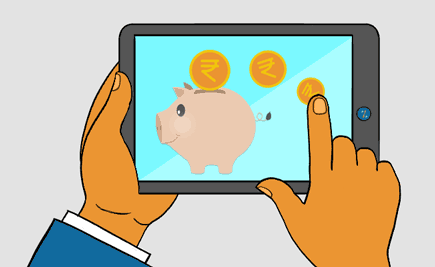If you think that investing in Mutual Funds is a pain, then you’ve probably never heard of i-SIPs. Read on to know all about it.
Have you been procrastinating your Mutual Fund investments dreading the endless paperwork and legwork involved? Well, we’ve got a simple and convenient solution for you – Internet-based Systematic Investment Plan or i-SIP.
What’s An i-SIP?
An i-SIP is an internet-based, completely paperless and totally secure investment method. With i-SIPs, you’re basically setting up SIPs for eligible funds. However, you’re doing so without having to visit the AMC or Mutual Fund house or submitting any physical documents or papers to start. Instead, you’re directly investing via net banking.
Additionally, your net banking bank account should be among the ones approved to provide the i-SIP facility and it should be KYC-compliant.
Additional Reading: Introduction To iSIP
Things To Keep In Mind Before Starting An i-SIP
- KYC is mandatory when it comes to Mutual Fund investments. Ensure that you’ve submitted and registered your KYC documents with the KYC Registration Agency before you start investing online via i-SIPs.
- You need to have activated the net banking facility for your bank account.
- Not all AMCs and fund houses offer i-SIP and not all banks are authorised to offer the i-SIP facility
How To Start Investing Via i-SIP
Follow these simple steps and you’re good to go:
- Visit the Mutual Fund house or AMC’s website
- Fill the online i-SIP form
- Fill in required details such as your PAN, bank account, address, etc.
- Fill details about the scheme, investment amount and time period
- You’ll have to fill nomination and broker details too, if applicable
Once you’ve submitted the filled-in online form, a Unique Registration Number or URN will be generated. The same will be sent to your registered e-mail ID. The URN will also be sent as an SMS to your registered mobile number. Keep this number safe as you’ll be required to quote the same for all further transactions and claims relating to your i-SIP.
Adding Fund House Or AMC As New Biller
Now that you’ve set-up your i-SIP, the next step is to add the Mutual Fund house or AMC as a new biller to your net banking account. Remember that you’ll have to do this within 10 days of receiving your URN or else it will be deactivated. Follow these simple steps to register the fund house or AMC with your bank:
- Log in to your account’s net banking service
- Under Payments, you’ll find the Biller option
- Add the fund house or AMC as a new biller
- Enter the URN
Post this, your bank will verify the details of the new biller and add the same. At the time of registering the biller, you can also opt for the auto debit option. On selecting auto debit, your i-SIP will be automatically debited from your account and credited in the biller’s account on the specified due date. Simple and convenient, isn’t it?
Additional Reading: Planning To Invest In Mutual Funds? Here’s All You Need To Know
Investing in Mutual Funds has become so easy. Haven’t started investing yet? Click to start building your customised Mutual Fund portfolio.