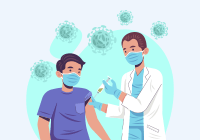In this article, we’ll cover the different steps involved in registering for the COVID-19 vaccine and booking an appointment successfully for yourself and your beneficiaries.
With vaccinations opening for the 18+ age group, the government has made it compulsory for Indian citizens above the age of 18 to register via the CoWin portal (or the Arogya Setu or UMANG apps) to get access to the vaccine. If you’re unsure about how to go about the whole registration process, you have come to the right place.
In this article, we’ll cover the different steps involved in registering for the COVID-19 vaccine and booking an appointment successfully for yourself and your beneficiaries. As of now, Covaxin and Coivishield are the only two vaccines offered in the Indian subcontinent.
And, as we are aware by now, it has been getting difficult to book slots due to vaccine unavailability in most states across the country. But, rest assured, a full-fledged vaccination drive is expected to start as soon as more vaccines become available. Till then, let’s keep trying our luck as the sooner we get vaccinated, the sooner we can develop the much-needed immunity against the deadly coronavirus.
Registering on the CoWin portal
Registering yourself and your beneficiaries on the CoWin portal is a simple process. All you need is your mobile number and a government-issued photo ID proof like your Aadhaar, driving licence, etc.
Step 1: Log in to the CoWin portal – either on the website (https://www.cowin.gov.in/home) or on the CoWin app. On the right-hand top corner on the site, you’ll see the Register/Sign In option. Click on the same.
Step 2: You’ll be asked to enter your 10-digit mobile number. You can also opt to sign-in via Aarogya Setu or UMANG account.
Step 3: You’ll be asked to enter the OTP you’ve received on your mobile number for verification purpose.
Step 4: Once your OTP is verified, you can start the registration process by clicking on the Register Member option. You are allowed to register 4 members in total, including yourself.
Step 5: The registration form looks like the below. You will be asked to enter your photo ID proof type and ID number. Enter your name as mentioned in your Photo ID proof – you’ll be asked to show the same for verification at the vaccination centre. Fill in the other details such as gender and your year of birth, and click on the Register button.
Step 6: You’ve successfully registered a member now. For each member, you’ll be following the same registration steps as mentioned above. Once you’re done registering, you’ll see the below dashboard with details such as reference ID, secret code, ID proof and appointment details about each registered member. In case you want to remove a member, you just need to click on the bin button at the right-side for that particular member. To check for available slots and schedule an appointment, click on the Schedule button.
Step 7: On clicking the Schedule button, you’ll see a banner pop-up towards the bottom of the screen. Click on the Schedule Now button to proceed.
Step 8: Now, you’ll see the option to book an appointment. You can search for slots either via pin code or via your preferred district.
Step 9: You’ll see the list of centres and availability. You can filter your search based on your preference. The available filter options are Age 18+, Age 45+, Covishield, Covaxin, Paid and Free.
Step 10: In case there is a slot open, a green button will be seen, mentioning the number of slots available. You can click on the same to proceed to booking – you’ll be required to select your preferred time slot and enter a captcha code to finish booking. On successful booking, you’ll get complete details about your vaccination, which can be downloaded as a PDF. You’ll also receive an SMS with the details.
That’s it! You have successfully booked a vaccination slot on the CoWin portal. Keep the below guidelines in mind (as mentioned on the CoWin portal):
No slots? Get alerts now!
Has it been a struggle to book a vaccine slot on CoWin? It’s quite frustrating to log in everyday and yet not find a slot – we totally get you! Luckily, multiple platforms have took it upon themselves to help people like us find slots in our preferred areas. They will notify you in real time when slots become available in areas around you.
VaccinateMe by HealthifyMe
Download the app and get notified on WhatsApp whenever there are slots open near you.
Getjab.in
This site is especially designed for those in the 18-45 age group. Register with your name, district and email to get notified when there are slots available in your district. You can also provide your phone number and get notifications via message.
Findslot.in
This site works with the CoWin open API to help you find available vaccine slots for you in your area/district.
Besides these sites and apps, others like PayTM Vaccine Finder, Telegram groups and Twitter groups are also available to help you find available slots. You may want to add yourself to these groups. But do keep in mind that these only notify you when there are available slots in areas near you. You’ll still have to log in via the CoWin portal or Aarogya Setu/UMANG app to book yourself an appointment.
In case you need financial help, BankBazaar is making it easier to access financial products such as Credit Cards and Personal Loans from the comfort of your home. Yes, no need to step out or meet with bank personnel.
Please stay safe and stay at home. Let’s fight this pandemic together by getting vaccinated as soon as possible.