To get your new house up and running, securing an LPG or Liquefied Petroleum Gas connection has become a prerequisite today. While the market is flooded with both public and private service providers, Bharat Petroleum Corporation Limited (Bharat Gas) is one of the most trusted ones. We’ll tell you all about getting a new Bharat Gas connection right here.
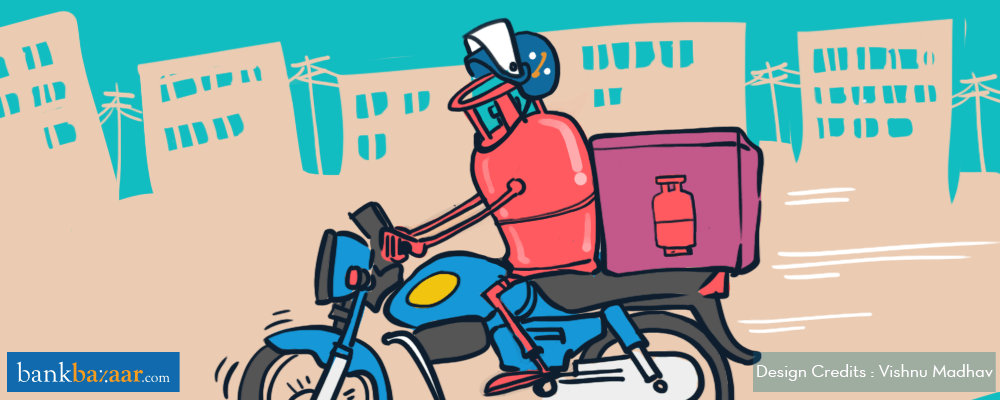
Bharat Petroleum Corporation Limited (BPCL) is a venture backed by the Government of India that provides petroleum and other allied products throughout the length and breadth of the country. Some of its products include LPG, petrol, diesel etc.
Bharat Gas, which is the LPG product of Bharat Petroleum, is a household name in the country. Bharat Gas offers its services in over 42 million homes in India through a network of over 4,400 distributors. It supplies LPG gas cylinders for both commercial and private use.
In order to offer faster turnaround in delivery of services, it has recently launched an online initiative named “eBharat Gas” through which internet-reliant customers can register, apply for and track their orders.
How to get a Bharat Gas new connection?
Individuals looking to apply for a new Bharat Gas connection can do so either online or offline. We’ll take you through both methods here.
Online procedure to apply for a new Bharat Gas connection
Here’s a step-by-step guide on how to apply for a new Bharat Gas connection online:
- Log on to the Bharat Gas website (https://my.ebharatgas.com/bharatgas/) and register as a new customer.
- On the home page, select the “new user” option and provide the requested details (your name and mobile number) to start the registration process.
- If you haven’t registered your number with Bharat Gas, download the form and fill in the details as requested.
- You will receive an SMS with your login details confirming your registration, post which you can sign in to your account.
- Sign in to your account and select the “new domestic LPG connection” option.
- Fill out the online form with the required details. Once you have entered all the relevant details, click on the “submit” button.
- You will have to upload the supporting documents or you can choose to submit them to your nearest gas distributor.
- You will receive updates on the status of your application online, and receive a notification once it has been registered.
Offline procedure to apply for a new Bharat Gas connection
Follow the steps mentioned below to apply for a new Bharat Gas connection offline:
- Visit your nearest Bharat Gas distributor and collect an application form.
- Submit the filled in form along with the required documents to the distributor.
- You will receive a call confirming your request and your application will be processed within 4-5 working days.
Additional Reading: How To Link Your Aadhaar Card To Your LPG Connection
Documents required for a new Bharat Gas connection
When applying for a new Bharat Gas Connection, whether offline or online, you will need to keep the following documents handy for submission. These documents, also known as “Know Your Customer” or KYC documents, are used to verify your identity and address. The documents that need to be submitted are listed below:
- Proof of Identity (POI)
- Proof of Address/Residence (POA)
- Photographs
Proof of Identity Documents:
Any of the following documents can be submitted as proof of identity when applying for a new Bharat Gas connection:
- Passport
- Aadhaar card
- Voter identity card
- Driving licence
- Permanent Account Number (PAN)
- ID proof issued by either the Central or State government.
Proof of Address documents:
Any of the following documents can be submitted as proof of address when applying for a new Bharat Gas connection:
- Driving licence
- Passport
- Voter’s identity card
- Ration card
- Lease agreement
- Utility bills – telephone/electricity/water bill
- LIC policy
- Bank statement
- House registration document
- Letter of possession or allotment for a flat/apartment
- Declaration of address attested by a gazetted officer
BB Tip: While applying online, keep a scanned copy of your photograph, proof of identity and proof of address ready before you start filling out the application. Make sure you save the scans either as a JPG or PDF file separately for each document (file size for each should not exceed 500 KB for each document). Once your registration is cleared for the release of your LPG connection, you can choose to pay online and complete the process.
In case you do not have scanned copies of the documents mentioned above, you can still apply online and submit the photograph and copies of your proof of address and proof of identity to the nearest distributor, along with the printed copy of your online application.
Bharat Gas Booking Procedure
Once you have submitted the necessary documents and registered yourself, you can start booking your Bharat Gas connection. You can do so either online or offline.
Bharat Gas Booking – Online Procedure:
- You can book online by signing in to your Bharat Gas account and selecting the “booking” option.
- Enter the requested details, such as delivery date and time, and submit the form.
- You will receive a notification confirming your booking.
How to check Bharat Gas booking status?
You can also check your booking status by selecting the “check status” option in your dashboard. After entering the requested information, an OTP will be sent to your registered mobile number. After entering the correct OTP, you will be able to check your Bharat Gas booking status.
Bharat Gas Booking – Offline Procedure:
When booking offline, you can opt for any of the below-mentioned methods:
Bharat Gas booking through SMS:
If you live in a metro city or state capital, you can book via SMS.
- You will have to register your mobile number with your local Bharat Gas LPG distributor.
- Once you have registered yourself, you can book a cylinder by sending ‘LPG’ to 57333.
- Tata, Vodafone, Airtel, MTNL and Idea subscribers can send the same SMS to 52725
- You will receive a confirmation SMS along with your booking reference number.
- Once your cylinder is delivered, you will receive an SMS confirming the delivery.
Bharat Gas booking through IVRS:
You can book a cylinder through the 24×7 IVRS facility, which is available across the country.
- Register your landline or mobile number with your local Bharat Gas distributor.
- Call on your state’s IVRS number and follow the instructions to book your cylinder.
- If you have registered your mobile number, you will receive an SMS confirming your booking.
Bharat Gas booking through mobile app (for Android and iPhone):
Smartphone users can also download the “Bharat Gas” mobile app from the Play Store or from the official website.
- To activate the booking service, you will have to provide your mobile number, the distributor code and your consumer number, both of which are available on the Transparency Portal (accessible through the official website).
- Submit the information, after which you will receive an activation code.
- You will have to provide a security code, which has to be entered every time you use the app.
Note: Bharat Gas will accept a booking only 21 days after the previous booking was made.
How to transfer a Bharat Gas connection?
You can transfer your Bharat Gas connection in the following scenarios:
Transfer of Bharat Gas connection to a family member:
- Transfer of Bharat Gas connection is permitted to a family member i.e. father/mother/son/daughter/brother/sister.
- The person to whom the connection is to be transferred has to fill the KYC form and attach the Proof of Identity (POI) and Proof of Address (POA).
- Both the persons i.e. one who holds the connection (transferor) and to whom it is to be transferred (transferee) have to submit the duly signed declaration form. Both the KYC and declaration form need to be submitted to the distributor.
Transfer of Bharat Gas Connection outside the family:
A person holding a valid Bharat Gas connection with documents can transfer the connection in the name of a person outside the family.
- The person to whom the connection is to be transferred has to fill the KYC form and attach his or her Proof of Identity (POI) and Proof of Address (POA).
- Both the persons i.e. one who holds the connection (transferor) and to whom it is to be transferred (transferee) have to submit the duly signed declaration form. Both the KYC and declaration form need to be submitted to the distributor.
Transfer of Bharat Gas connection without consent letter from transferor:
In case the person is holding the gas equipment and is not in a position to submit a consent letter from the transferor, he/she can get the connection transferred to his/her name.
- The person to whom the connection is to be transferred has to fill the KYC form and attach the Proof of Identity (POI) and Proof of Address (POA) and also submit the declaration form duly signed. Both the KYC and declaration form need to be submitted to the distributor.
Transfer of connection due to death of a connection holder:
In the unfortunate event of a customer’s demise, transfer of the connection to the next of kin/legal heir is possible under the condition that the next of kin produces a copy of the Death Certificate.
- The person to whom the connection is to be transferred has to fill the KYC form and attach the Proof of Identity (POI) and Proof of Address (POA) and also submit the declaration form duly signed. Both the KYC and declaration form need to be submitted to the distributor.
Bharat Gas customer care
For queries and complaints, or in case you feel that the quality of service has not met your expectations, you can call their toll free number at 1800 22 4344 or fill out a complaint form here.
Now that you know how simple it is for you to secure a new gas connection or even book one, what if we tell you that at BankBazaar it’s even easier to secure a Personal Loan or a Credit Card? You can even take advantage of our paperless approvals. Hard to believe? Give our fantastic deals a try.