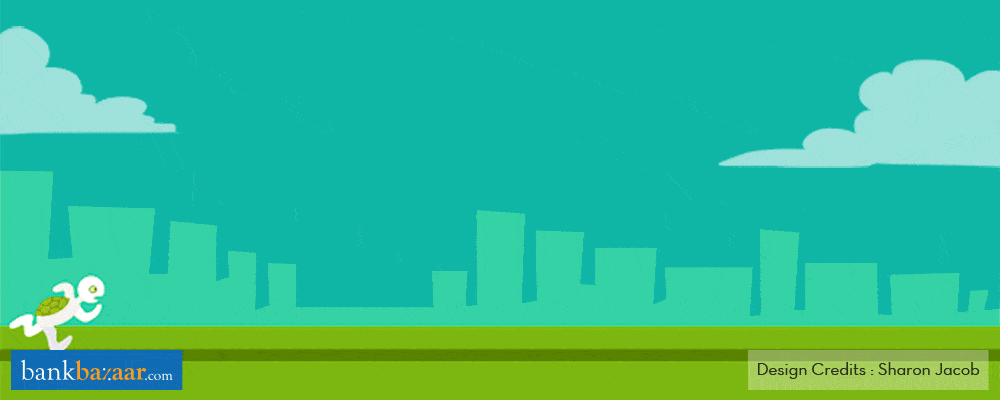
Sometimes, the story doesn’t end with filing your taxes. A sequel might follow, in the form of a notice regarding your return from the Income Tax (IT) Department. So, what do you do when the IT department sends you a notice? You respond to it, of course. Don’t ignore an Income Tax notice. You wouldn’t want the IT Department cracking down on you, would you?
We’ll say it again – do not dismiss even the smallest of queries from the IT Department, no matter how innocent it might seem. Receiving a notice from the IT Department does not necessarily mean that there’s been an error from your end. The IT Department could simply be asking for lost data or needs a simple clarification. So, if you see a mail from the IT Department, don’t start looking for a hideout; keep calm and read the mail.
In the last couple of years, the Government has taken a stand against corruption and money laundering and is taking measures to unearth black money, undisclosed foreign income and assets. You have nothing to worry about if you are not guilty of the above crimes. Keep in mind, making light of an order from the IT Department will bring you under the suspicion spotlight and could attract heavy penalty charges.
The IT Department is quite nice and sends many friendly reminders before slapping a penalty. So, never test their patience. The end result will not work in your favour. It’s a wrong notion that punishments are only reserved for not paying your taxes or reporting your income falsely. Not responding to notices can draw a penalty charge of double or four times the amount of income tax payable.
Can it get legal? Yes, if you keep ignoring the notices from the IT Department, you will soon receive a letter from the court. If you ignore a summons from the court, well, be ready to spend a fortune on lawyers, not to mention spending time at court.
Bonus Read: What Happens If You Don’t File Your Income Tax Return?
Under what circumstances will you receive a notice?
The most common situation in which the IT Department sends a notice is when the taxes haven’t been paid in full. How does the process work?
Ideally, the department first sends an order, which details the tax calculation – the shortfall and how the number was arrived at, or any other discrepancy. This is followed by a notice to pay the tax and the penalty charge. In case the notice precedes the order, mail the department immediately, telling them about the issue. This will save you the penalty charge for each month of delay.
The crux here is to keep a record of all the conversations with the IT Department. In case of a dispute, your mails will back up your claims. Secondly, if you need some time to put together papers regarding the notice then do make it clear to the department. Mail them your request along with the reason why you need extra time to go about your work. Keep a record of all your communication.
Computing taxes is a tedious, complicated process. No matter how much you read about it, there are chances that you might miss mentioning some income or gain. This might not be intentional, it could just be that you’ve become a victim of incomplete information and perhaps didn’t think that a certain gain needed mentioning. So, don’t freak out when you get an order to pay those extra taxes. Once you pay the balance the matter will be put to rest.
The IT Department might sometimes make queries regarding certain loans and cash that has been given to you in the form of a gift. Stay calm, breathe deeply. Sometimes the department makes these queries in order to crosscheck that the giver and the receiver are talking about the same amount. This is especially true of house purchases. If you have purchased a house, the IT Department could ask you the amount you paid for it, just to verify that it matches with the amount mentioned by the builder in the account books. They are not really questioning your finances here. In this case, if the builder shows a smaller amount than paid by you, then the IT Department knows who to take to task. The builder, of course.
Bonus Read: Things To Know Before Filing Your Income Tax Return (ITR)
Other than this, there might also be notices about capital gains and business incomes. Businesses are most likely to get queries regarding sales and fudged bills. A common business tactic is to show bills for purchases that have not been made. This is to show lower profits and avoid taxes. Hence, it is very important that all businessmen maintain a regular bank passbook and a cash book. These are records of all your business transactions.
Make it a point to respond to any tax query, and when you do so, keep a copy of all the receipts and other documents. Make sure you get a receipt from the assessing officer after submitting your proofs. In case of a dispute, this receipt will stand you in good stead.
When mailing your response to the IT Department, make sure that you include a cover letter which mentions your details, such as name, address, PAN number, and other information such as date and purpose of the notice. It’s also wiser to keep your income and investment proofs ready. It’ll help to wrap up the query fast.
Now that paying taxes online has become mandatory, the assessing officer has been sending queries for even the past assessment years to Centralised Processing Center (CPC). Hence, if you come under the radar, a query might come from the CPC as well. Because the chain started with the assessment office and went to CPC before coming to you, you’ll have to respond to both the authorities. When you file your returns again with the CPC, you will be given an auto-generated receipt. Keep this carefully. It’s your proof of having paid the extra taxes.
Bonus Read: How to Know Your Taxable Income
With the basics covered, here is a step-by-step guide on how to respond to a query from the IT Department.
It’s not necessary that you agree with the tax amount computed by the IT department. Even if it differs from your calculation, you must send the department a response. Here’s how the process works.
Login to your account on the income tax website – www.incometaxindia.gov.in.
Go to the “My Account” section to check the status of your taxes filed for the latest and all previous assessment years. If there is a demand for more taxes from the department, that too will be shown under this section.
If you need to pay arrears, then click on the “Response to Outstanding Tax Demand”. Select the assessment year and click on submit.
The IT Department gives you options at this stage. You can either agree or disagree with the assessment made by the tax department. You could also agree partially.
If you:
Agree: Then click on the relevant option and go about the process of paying the balance amount.
Partially Agree: The process is same as above with the added step wherein you’ll have to mention the reason why you think it’s partially correct. You can compare your calculation with that of the tax department and type out your explanation for the difference.
Disagree: If you disagree, then giving a reason is compulsory. It could be that you have already paid the balance or in the case of a legal dispute, the appellate court has already passed a judgement in your favour. No matter what the reason is, you need to make a mention of it to the IT Department. Just making a claim won’t do. You will have to submit relevant documents such as challan receipts, legal notices, etc., as proof of your claim.
Bonus Read: Got An Income Tax Notice?
All in all, just be mindful of your taxes, and in case of a notice, be quick to respond to the IT Department.