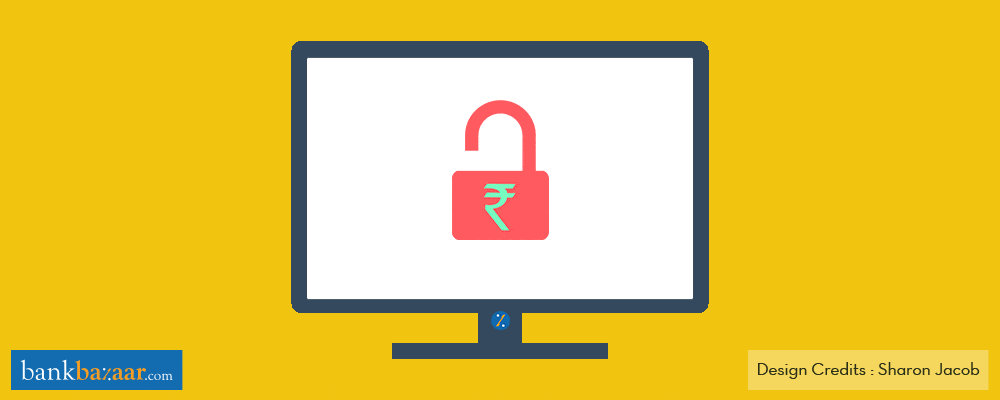
The know-it-all internet has a dark side. This dark side is ruled by hackers, muggers and thieves who are always on the lookout to steal your personal information. They lay innocent traps all over the net waiting for the naive to divulge their personal information such as Credit Card details, name and addresses. And before you know it, a massive amount is charged to your Credit Card. In fact, according to a survey, Indians are among the biggest victims of online fraud worldwide.
Then there is scenario two where you can take all the necessary precautions before using your Credit Card or net banking to make online transactions. Don’t get all jittery. It really isn’t all that difficult to get on top of the technology at hand. A few safety measures and presence of mind is all that you require to surf the web safely. Be safe, buy safe. Don’t let the web of darkness cloud your online experience.
Here’s the first step.
The S Of Safety
S stands for safety. Literally! The absence of this letter is a good indication that the website you are going to make a transaction on is not entirely safe.
But, what is this ‘s’ and where do you look for it? Go to the URL bar and look at the website address. Does it read ‘http://’ or ‘https://’ ? It may be a small difference, but it could have huge repercussions. The ‘s’ means that the website is equipped with an encryption system.
So, when you punch in your card details they will be scrambled. An absence of an ‘s’ means that no encryption system is in place. This means that your details are vulnerable to all the evil people writing hacking codes.
However, don’t automatically assume that all websites that start with https:// are 100% safe. Hackers always find a way to break the strongest of security settings. Even so, some security is better than no security. It’s easy to burgle a house if the doors are left open than if locks are placed on the door. Even if the burglar has the master key to open all the locks, it takes time to do so. This gives you enough buffer time to anticipate trouble and take the necessary steps to mitigate the damage.
So keep an eye out for this S. It could make all the difference.
Additional Reading: Online Shopping? Safety Checklist
Keep Your Affairs Private
Do you protect your Credit Card number, PIN number and other sensitive details with your life? If you don’t then you must. Likewise, you must be extra cautious when using the internet in public areas, such as at airports and coffee shops. Browsing is fine, but signing into your email accounts, making purchases online or undertaking banking transactions are not safe online public practices.
If you are using a public computer it is quite possible that you might forget to sign out from your accounts. This will leave your accounts and details vulnerable to the next user. Even if you are careful enough to sign out, there is no guarantee that some devious hacker hasn’t already come by and installed a software on the computer to capture keystrokes.
This is enough to extract your password, Credit Card information and other details. Whether you sign out or not, you’ll find yourself in an online scam soup.
It would be too presumptuous of you to think that using your own laptop in a public space is a safe habit. Sorry to burst your bubble, but the trouble still lingers. Public Wi-Fi can be snagged and details of all users on the network can be stolen.
Therefore, it is advisable to return home to your private Wi-Fi connection to make online transactions. If you are one of those people who spends half their lives at the airport or in coffee shops, then perhaps, you should consider getting a Virtual Private Network (VPN) software. VPN helps you can create a secure, encrypted network over an unsecure one. Better safe than sorry.
Additional Reading: 7 Ways To Protect Yourself From Credit Card Theft While Travelling
Don’t Reveal Sensitive Information.
You know the basic information you are required to furnish when making an online transaction. But, if you are asked to divulge any detail other than the usual, then you should get your guard up. For example, if you are asked to provide your Credit Card PIN number or your net banking passwords then you should walk away from the deal.
These details are for your personal use and are not needed to process online transactions. Also, be careful of the website you are accessing. Make sure the web links are original and not a copy of the original. You can look for this by paying close attention to the name of the website. A single letter out of place is your cue to close that website and to never look back.
Additional Reading: When Not To Use A Credit Card
Anti-Virus. Get It Now!
Do not underestimate the power of anti-virus software. They are quite good at detecting and blocking threats. When investing in an anti-virus be liberal with quality and money. No point getting a free one that isn’t particularly strong. It’s as good as not having an anti-virus installed on your system.
The good ones are costly, but do the job nicely. You information is priceless, so don’t let miscreants steal it and put it up online for sale. Guard your private online world with as much protection as you can. Any leak will cost you a lot.
Other than anti-virus software, keep an eye out for software upgrades or security patches for your browser. Most often these upgrades happen automatically, but if they don’t, then make sure you do them manually. These patches and updates protect your computers and information from nasty online attacks.
Hackers are always creating new viruses and bots. Patches and upgrades are an answer to these malicious information-stealing programs. Look after your tech and it will look after you.
Additional Reading: Do Not Be Game To Fraud Attacks
The Seal Of Safety
Have you noticed seals of safety when making payments on popular websites? These seals are provided by online security companies like McAfee, VeriSign etc and they indicate that the vendor has taken efforts to install encryption and other safety measures in place.
These seals are a stamp of approval stating that you can go ahead with the transaction. Many times websites fake these seals. It would be in your best interest to go online and do a little reading on them. It’ll help you separate the real from the fake.
Note that a seal means high security. It does not necessarily mean 100% security though. Hackers are as smart as a security software. But, this doesn’t mean that you shouldn’t put up a fight.
Go Beyond Passwords
You are either the lord of the lazy or dim-witted enough to name all your passwords, well, ‘password’. Sadly, it’s a very common error and a stupid one at that. Get a little creative, rack your brains and come up with a difficult password that’ll make the hackers sweat and cry. Every website reminds you that your password should be a mix of upper cases, lower cases and symbols. Follow these rules when creating a password.
Other than this, make sure that your password is a difficult nut to crack. Do not make passwords out of your name or that of your close relatives, or dog or cat. Avoid birthday dates and months too. These make for an obvious guess and hackers will crack it in no time. You can even have a meaningless word for a password. Mix it with symbols and different cases and you are all set.
Lastly, do not have the same password for all your accounts. Yes, it’s difficult to memorise so many of them, but giving all your accounts the same password will be the most foolish decision of your life. All a hacker needs to do is crack one password and the rest of your online world will open up to them automatically. Imagine your emails, bank account details, work place logins, and social media – all gone just because you didn’t put in the effort to remember multiple passwords.
As important as it is to have different passwords for different accounts, it is also important to change your passwords regularly. Most banks send their customers an intimation every few months, reminding them to change their net banking passwords. Some banks will even block access to your account till you change the password.
This is necessary to ensure safety. In case your login credentials have been lost to a hacker, you can mitigate any impact with a change of passwords. Sometimes it takes months before a hack is discovered. Likewise, keep changing your passwords for all your other accounts every few months. It’s doesn’t take too long.
Lastly, never store your passwords on your laptop or on your phone.
Back Up Your Data
Most people treat data backup very lightly. However, it is an important part of data protection. You can back up your data on an external hard disk or on the cloud. Why is this important? Well, sometimes, you might catch a hack while it’s in progress.
This might require you to clean your hard disk and reinstall everything on your computer again. This means loss of data, but not so if you have a backup. While you must protect your data, you must make sure that you have a replica of it. The point of taking safety measures is to protect your data. The whole point is lost if you lose your data while protecting it.
Clean Up Old Hard Drives
You could be all careful with your online data, but a simple case of forgetfulness could land you in a lot of trouble. Did you think about wiping out data from your old computer, phone or tablet before moving on to the next one? No? In case you happened to get your new gadget in exchange for the old one, well, you’ve carelessly passed on your data to the new owner.
It takes little to no effort to dig up information from an old gadget. So before storing away or selling your old gadgets, make sure you wipe them clean. No trace of important data should be left on your old gadget. It’s like an information mine for hackers. Be smart. Make sure you totally clean up your past before starting a future with a new gadget.
Oh, do not forget to back up your data before wiping it clean.
Give Your Computer A Break
A lot could go wrong while you are away from your computer. You might think that you are vulnerable to breach of information only when you are using your laptop. Well, that’s not the case. Those with nefarious ideas often get to work when you are away from your computer. If you have inadvertently given access to your computer to an online goon then it isn’t necessary that the theft of information will happen immediately.
This is because you can stop the attack while you are at your computer. Many hackers wait for the owner of the infected computer to step away before they start their job. So, while you are tucking yourself in for the night with your computer still on and well connected to the internet, the hackers are getting up close and personal with your data. Bad habit!
Always switch off your computer when you are not working. This will cut off all attacks that can be made via the internet.
Use Your Common Sense
You don’t need tips and tricks to protect yourself and your information from hackers all the time. More often than not, a little common sense will save your ass. Some websites just scream ‘wrong’ and ‘fake’ the moment you open them.
If you can’t tell the difference, google about the website and see if you can find reviews about it. Lack of reviews or too many bad reviews is a good indication that something is amiss. Also, if a website is poorly designed or looks untidy then understand that it could mean trouble.
Sometimes, mischief makers replicate the look and feel of a popular website and then send the fake link to a list of potential users. If you happen to be the recipient of such a link then need we tell you, DO NOT CLICK! Such links contain viruses and malware that can take over your computer and steal all your information.
In short, if you visit a website and feel something is amiss, then most likely something is. It’s wiser to avoid such sites. Make sure you only visit trusted websites and those with the above mentioned security features.
Credit Over Debit
If you are the really cautious kind, you might choose to stick to using your Debit Card over your Credit Card for all online payments. The general belief is that it’s better to lose your Debit Card details to online fraud rather than your Credit Card data since the liability is limited. Nothing wrong in thinking this way, but Credit Cards are better equipped to deal with a hack than Debit Cards.
The consumer protection policies for Credit Card users is stronger than for Debit Card users. If your Credit Card details are compromised, banks will limit your liability to a certain amount rather than the whole amount lost to unauthorised use. Many banks also offer zero liability with regards to online fraud. All the money spent after the hack is not your liability. Such provisions are often not available for a Debit Card. Now do you see why we favour Credit Cards over Debit Cards?
Another advantage is, banks contact the Credit Card owner immediately if a big transaction is made. This is to confirm that the Credit Card owner is aware of the transaction. So, you’ll know immediately if you lose your card details to the dark web and the hijackers try to make a big swipe. If you get an out of place call from your bank then immediately block your card and request your bank to issue you a new one.
If you are still wary, you can create a one-time use card. This is essentially a new card number linked to your original card, which expires after a transaction is made. So, even if the smart hackers decode the encryption they’ll end up with details which won’t work anywhere. Your original card will be safe and sound.
If you do not have a Credit Card, then click on the link below to apply for one now. It offers greater protection.
Check This: Credit Card HandBook: All Questions Answered
So, the next time you pay for purchases on e-retail websites, stop for a minute and do a scam check. A scam check is nothing but ticking the points that we have mentioned in the article. They aren’t difficult to follow. All it takes is just some presence of mind coupled with a few smart moves.