MMID is a seven digit number that allows you to use immediate payment service (IMPS) through SMS or mobile number. Here’s all you need to know.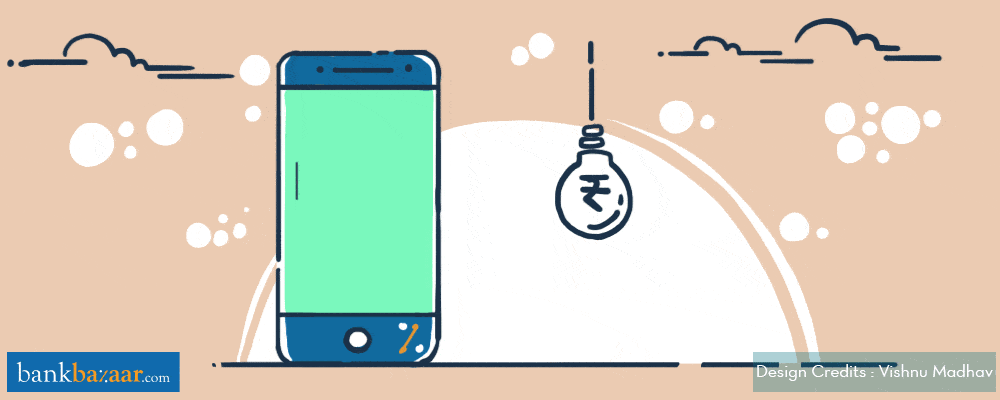
You don’t really have to visit your bank these days to transfer funds from one account to another. This can be done from your home or anywhere in the world that you might be in. All you need is a fair understanding of the internet and mobile banking. MMID falls under the umbrella of mobile banking.
MMID is a seven digit number that allows you to use immediate payment service (IMPS) through SMS or mobile number.
What is IMPS? It is an online fund transfer service that was launched in 2010 as a successor to National Electronic Funds Transfer (NEFT) and Real Time Gross Settlement (RTGS).
You can transfer funds in real time with IMPS. All you need is the account number and mobile number of the participants. It really works in the blink of an eye. IMPS using bank account and IFSC details is the most common way to transfer funds. You can use this method to transfer fund to anyone holding a bank account with any bank. You need an internet connection, net banking or mobile-banking data.
MMID comes into the picture when you want to transfer funds using IMPS through your mobile number.
Additional Reading: 8 Instant Money Transfer Solutions You Didn’t Know About
Understanding MMID and IMPS
To use IMPS, you should have a bank account that is enrolled for mobile-banking services with your concerned bank. If you have not registered your mobile number with your bank, you can visit your bank branch and submit the application form to avail of this service. The forms are also available for download at the bank’s official websites or on the net banking website of your bank.
Once you register your mobile number with the concerned bank, they will issue a unique seven-digit MMID code that you can use for instant transfers using IMPS. The first four digits of the MMID code act as the unique identification number of the bank offering you IMPS.
If you have multiple bank accounts, your bank will allocate a unique MMID number for each bank account. Since your MMID number is a combination of your account number and mobile phone number, you can easily decipher which MMID code corresponds to which bank account.
There are various ways to generate your MMID code depending on the bank concerned. Some banks auto-generate your MMID code when you register your mobile number for mobile banking. Other banks allow you to generate your seven-digit MMID code over an SMS request or through an online request using your net banking account.
Additional Reading: Getting Started with Money Transfers
Transfer Funds With MMID
- Log in to your mobile banking app.
- Go to the fund transfer section and select IMPS.
- Enter the account and mobile number and MMID code of the beneficiary and initiate the transfer.
- You might have to verify the transaction with an OTP or mPIN.
- The money will be debited from your account and credited to the receiver’s account immediately in a matter of seconds.
- You will receive an SMS from your bank with transaction details. Keep the reference number handy in case of confusion or error in money transfer.
Additional Reading: Use Aadhaar For Funds Transfer
IMPS Using SMS
No internet connection? You can still use the IMPS service using the good old SMS. You can add a beneficiary too using the SMS format. The format in which you must send the SMS will be mentioned on the website of your bank. You can keep a screenshot of the same for use in dire circumstances. The format of the SMS may differ marginally from bank to bank, but these are the details you need to provide:
IMPS <Beneficiary Mobile No><Beneficiary MMID><Amount><MPIN>
Once this is done, you are good to go!
Additional Reading: 5 Money Transfer Options And How To Choose Them
Do you know what else you can check on your phone? You can check your Experian Credit Score on your phone in less than three minutes. Banks look for a score of 750 and above when approving a loan or Credit Card application. So download the BankBazaar mobile app or click the link below to get your score for free.
It’s a very useful information ….
Hi Nitin,
Thank you for your response. Please keep reading our blog for more.
Cheers,
Team BankBazaar
Super Ji
Nice and use full post sir
Hey Kumar,
We’re glad you liked our post. Keep reading our blog for more insights into the world of finance.
Cheers,
Team BankBazaar