
Congratulations on getting the RBL Bank BankBazaar SaveMax Credit Card! We know you can’t wait to start using your card. So, before your physical card reaches you, activate your virtual card via the RBL MyCard app to access all the exclusive benefits you signed up for (without the wait)!
How To Activate Your Virtual Card
- Step 1: Download the RBL MyCard app on your android/iOS device and verify your registered mobile number to complete the ‘new registration’ process.
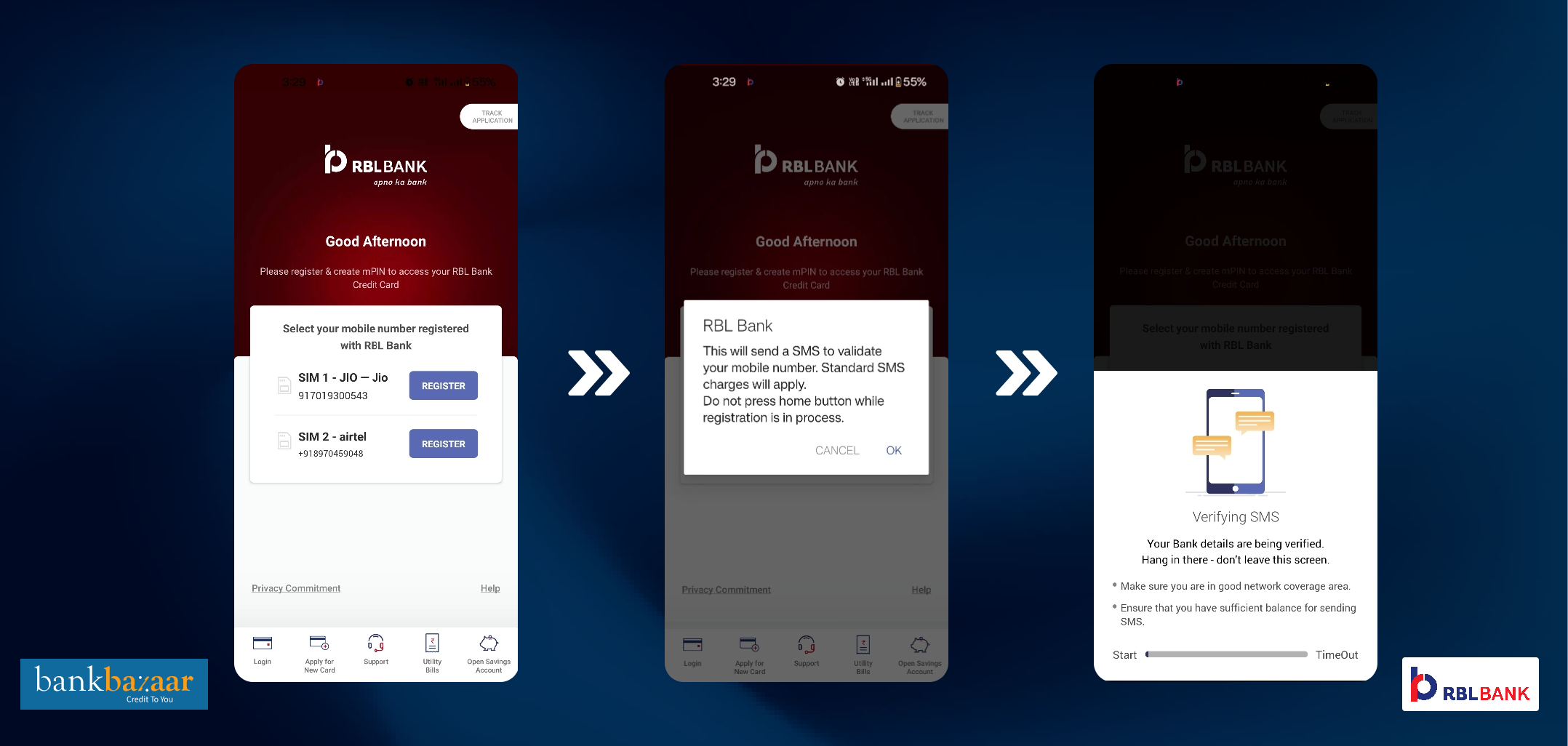
- Step 2: Complete ‘user authentication’ via Email OTP/Aadhaar OTP/Card digits (Card digits/CVV can be viewed by validating via OTP) options and set an mPIN of your choice.
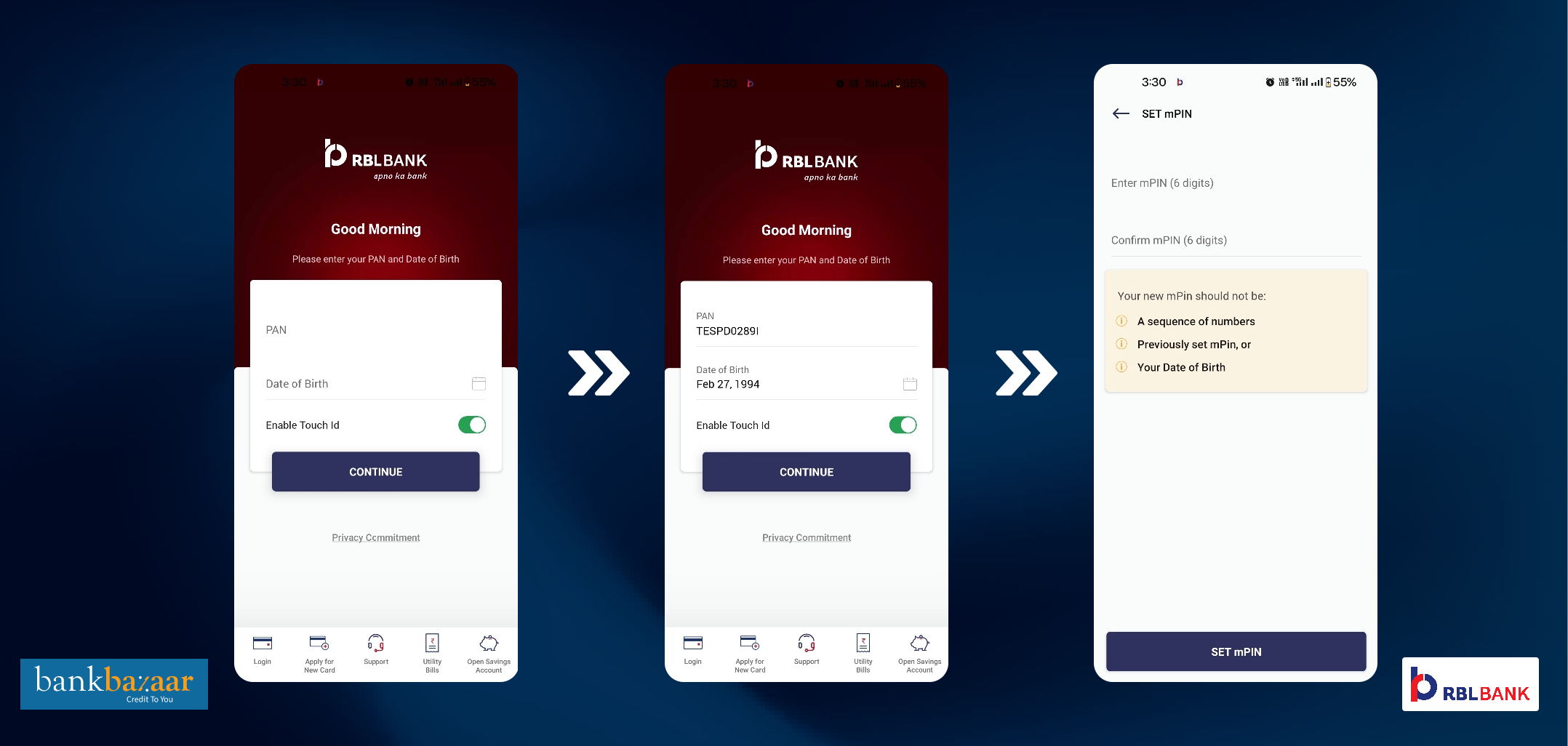
- Step 3: Now, set up a few security questions to secure your login credentials. That’s it, your card is ready.
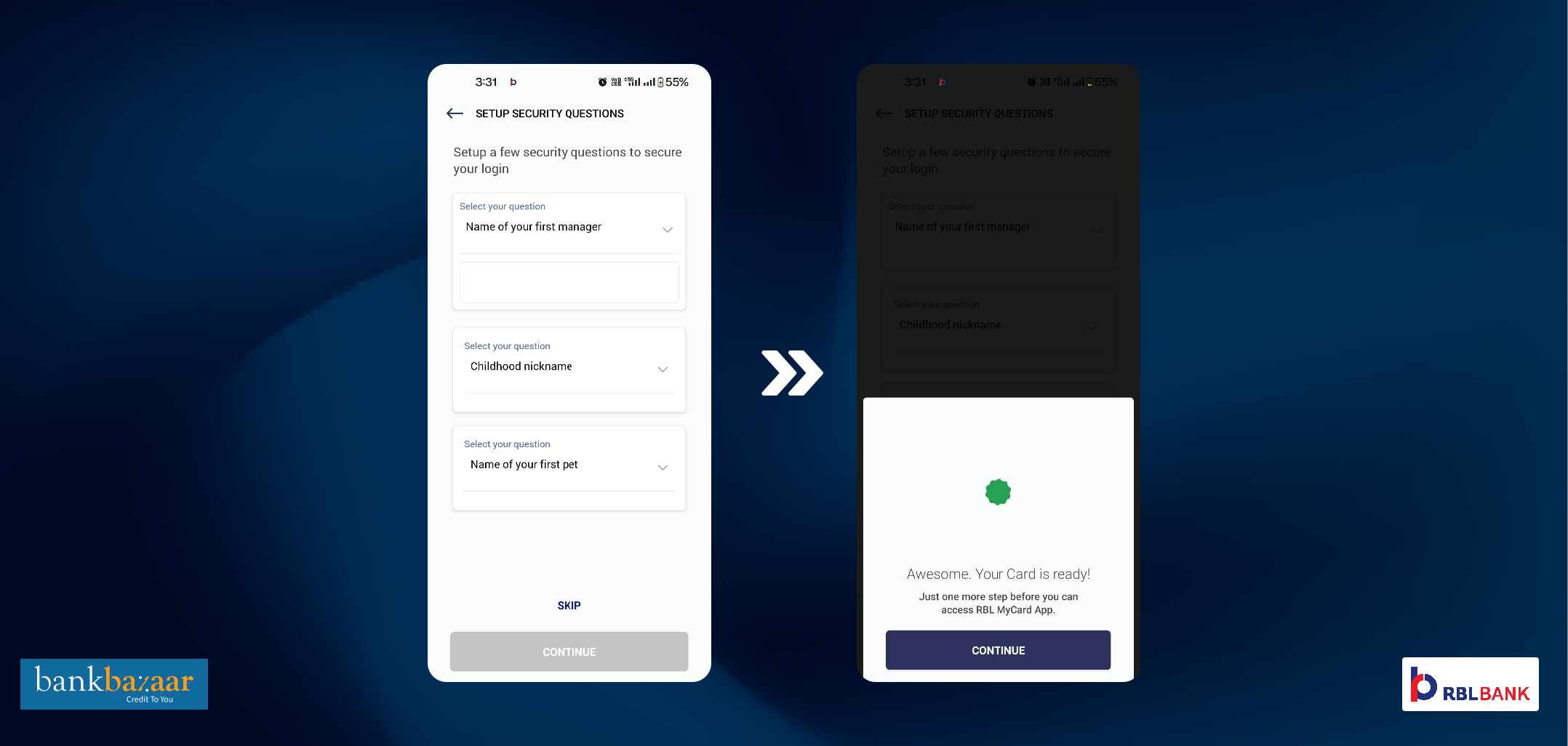
- Step 4: The card digits would appear hashed, with only the last 2 digits visible. In order to view all the digits, you’d have to verify yourself again through an OTP sent on your e-mail/Aadhar-based OTP/4 random card digits.
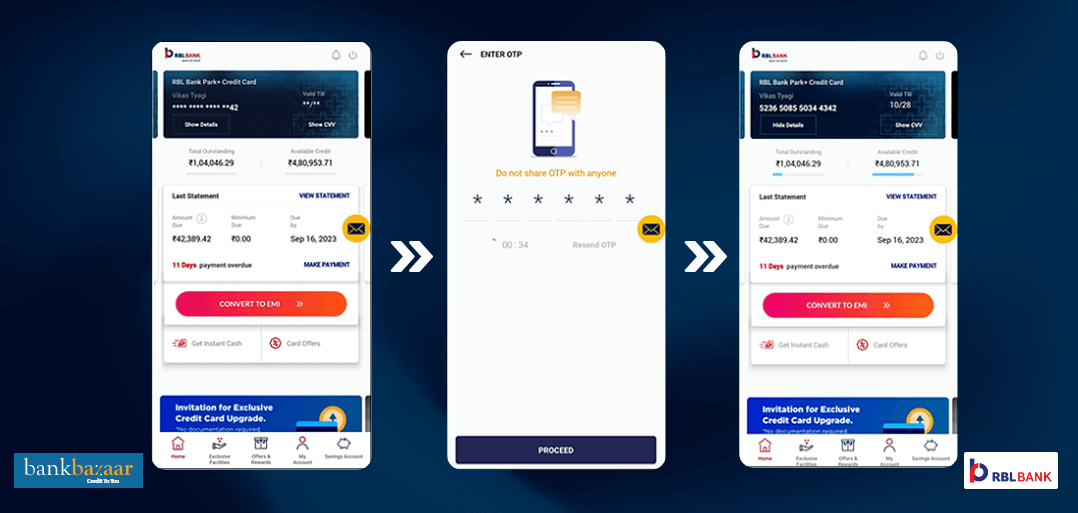
Once you are successfully authenticated and registered on the MyCard App, all app features will be accessible to you. You can now start using your RBL Bank BankBazaar SaveMax Credit Card for any online/UPI transactions!
Please note: If you are already registered on the app, please re-register via the ‘new registration process’ to view your digital card.
Click below to see the full ‘new registration’ process for:
- Your iOS device
- Your Android device