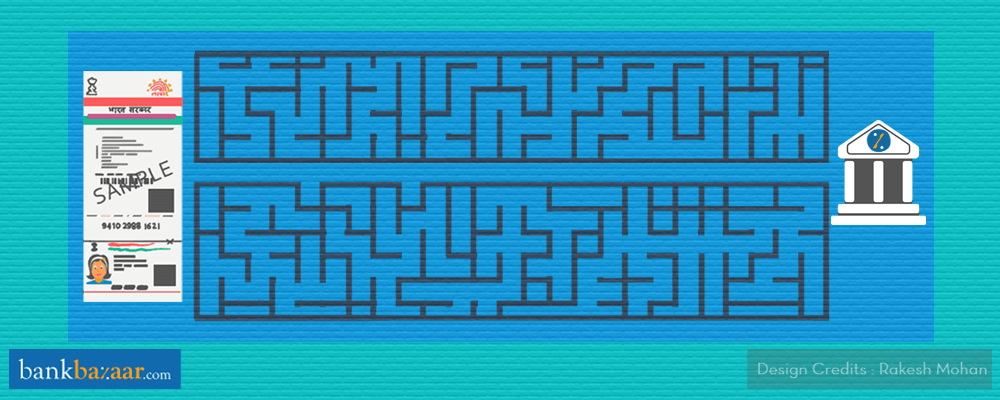
Ever since the government introduced the Aadhaar Card, it has slowly but surely become one of the most important cards for Indian citizens across the country. To draw a comparison, your Aadhaar number is equivalent to the ‘social security’ number that the U.S. has for its citizens. With a biometric feature and the fact that it has to be linked to almost everything under the sun, there’s literally no escaping this card.
Additional Reading: Link Your Aadhaar Card With Income Tax Returns (ITR)
The Indian Government is slowly making the submission of Aadhaar Card mandatory for a lot of procedures. Of the many things that need to be linked to your Aadhaar, one of them is your bank account. If you haven’t already linked your Aadhaar to your bank account, worry not! We will show you how it’s done.
Here is a step-by-step guide to link your Aadhaar Card to your bank account. However, please note that this procedure varies from bank to bank. Having said that, you can either do this process through net banking or go directly to the bank and submit your Aadhaar Card.
- Log in to your bank’s net banking session with your username and password
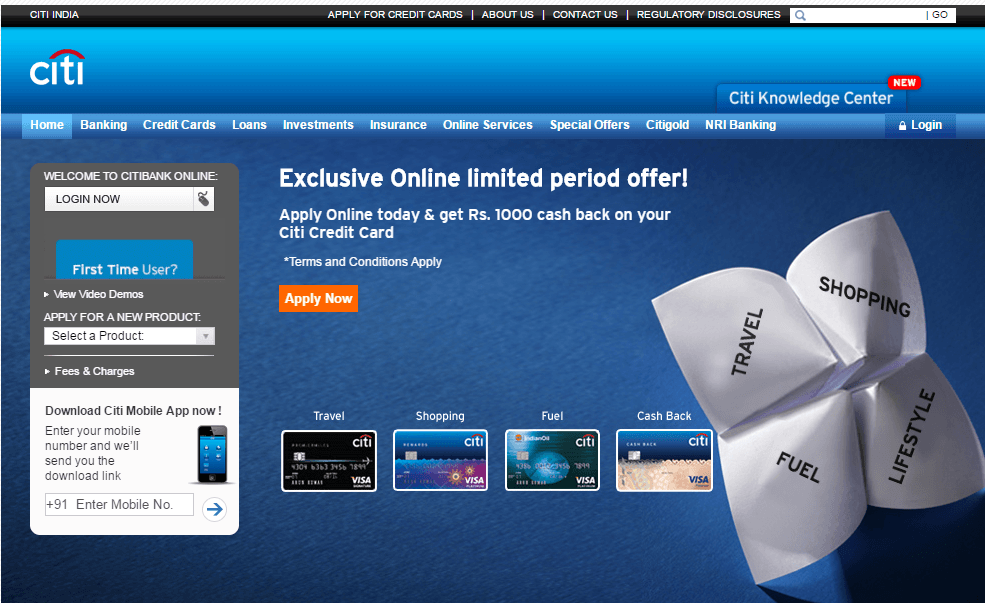
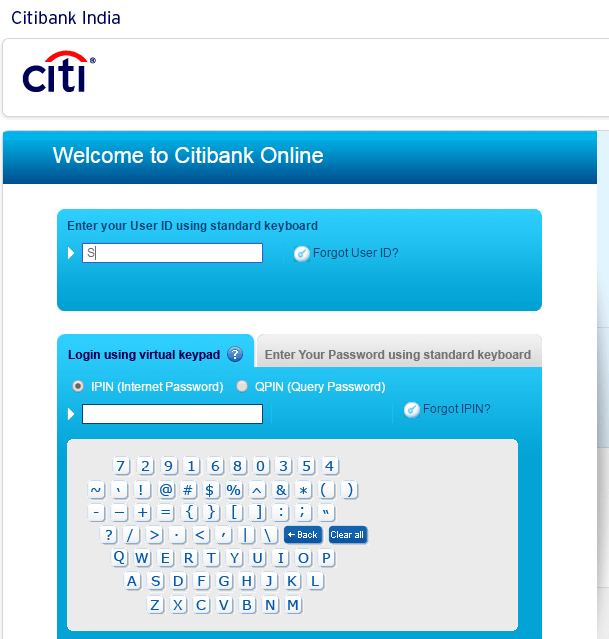
- Click on “Submit Documents” and then choose “KYC Documents”, since Aadhaar is part of your KYC. Your bank will then send you an OTP for verification to your registered mobile number. Use this 6 digit number and continue with the process.
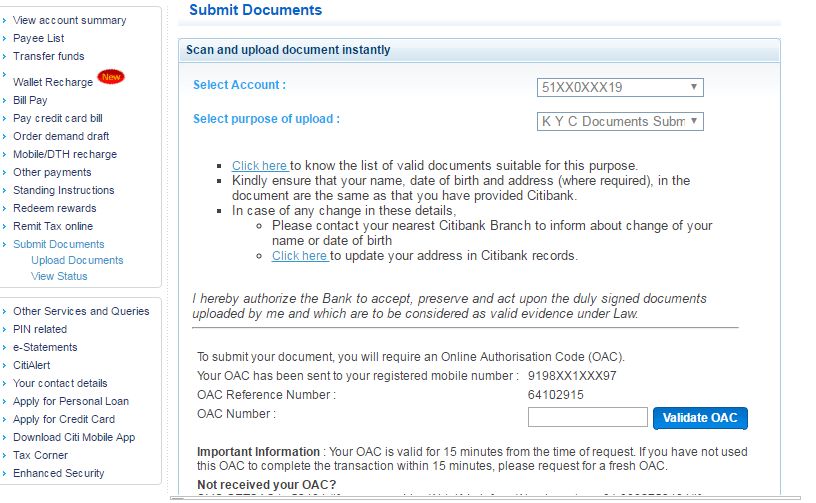
- You will be asked to type your Aadhaar Card details on the said website. Once you put in all the details and click on “submit”, you are through.
Additional Reading: How To Link Your Aadhaar With Your PAN
Here is a step-by-step guide for another bank (HDFC).
- Log in to HDFC bank’s net banking page
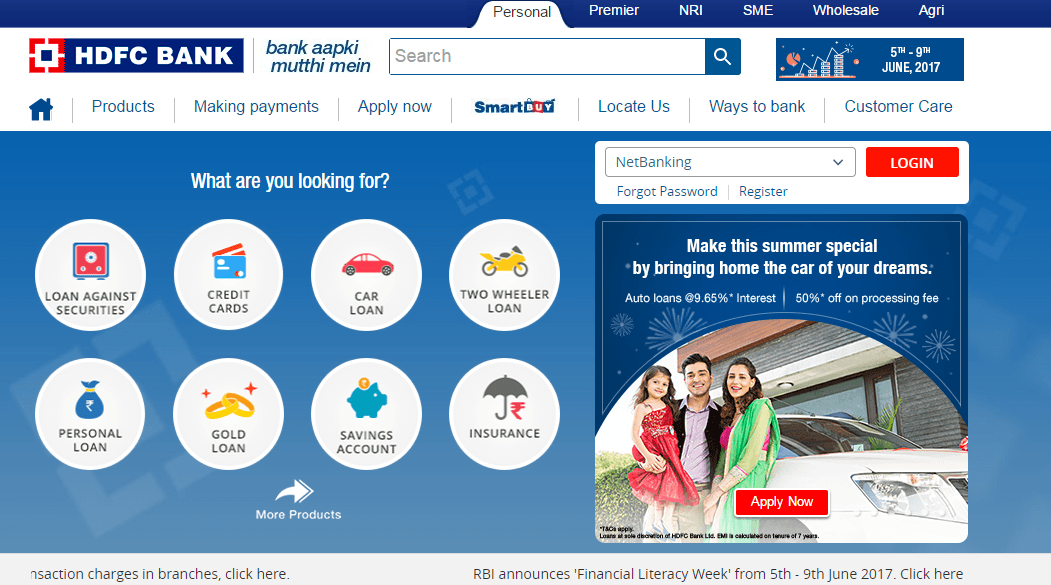
- Use your customer ID and password.
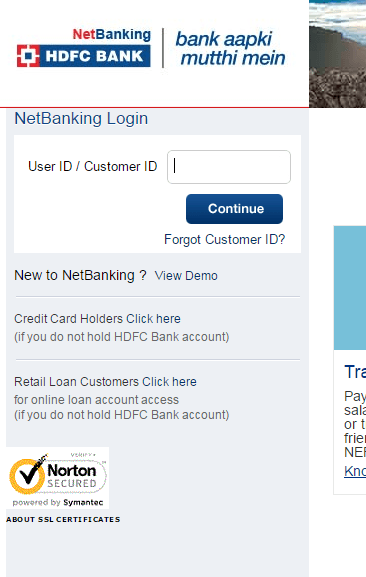
3.Once you log in you will be prompted to key in your Aadhaar details on the home page screen.
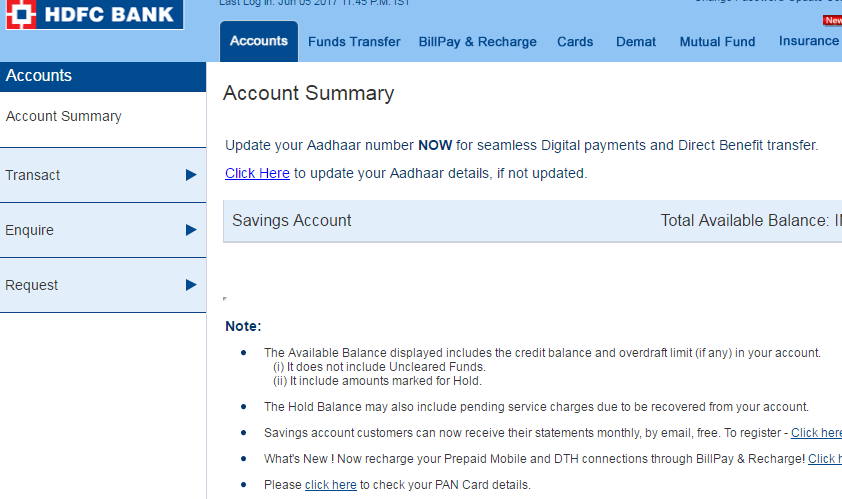
Additional Reading: How To Link Your Aadhaar Card To Your LPG Connection
Since mobile banking is quite popular these days, you can also link your Aadhaar Card to your bank account if you have your banking app downloaded on your mobile phone. Here’s how you can do it:
Linking Aadhaar Card to your bank account via mobile app (HDFC Bank)
- Log in to your bank account on your mobile phone by entering your user ID and password. It will take you to the main menu page.
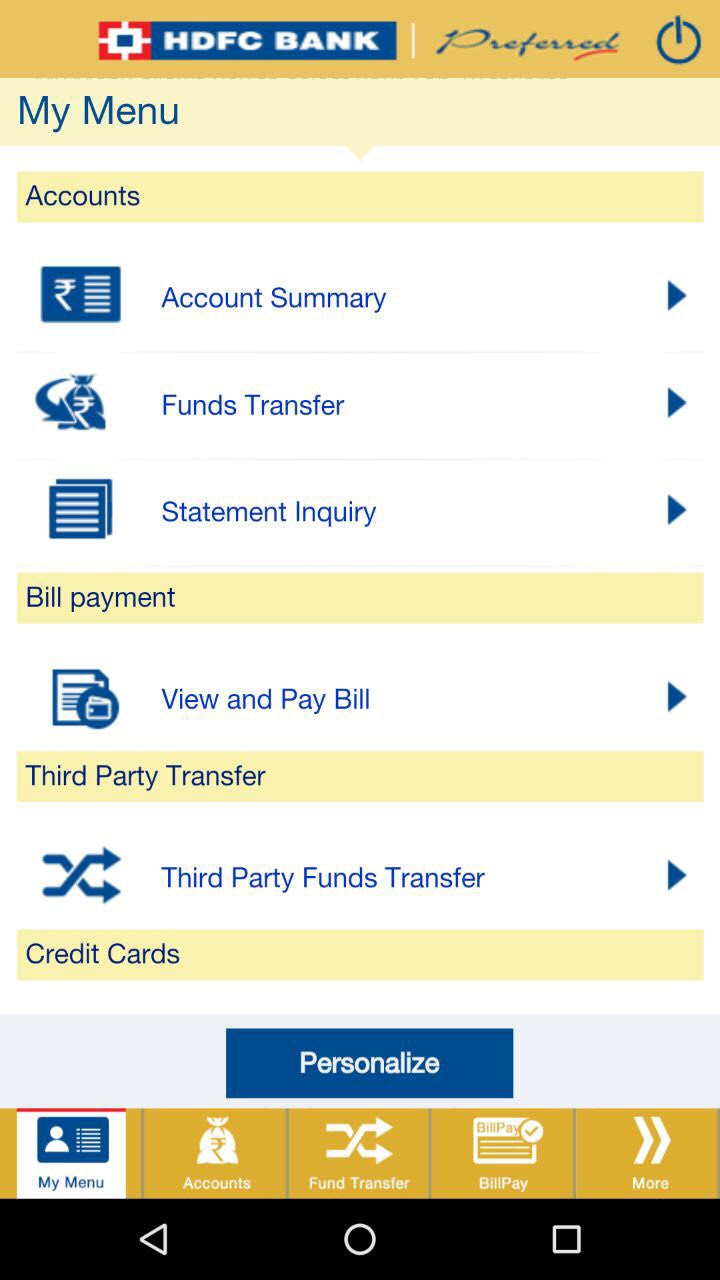
2. From there, you can navigate to your “Accounts” page where you will see an option to “View/Update Aadhaar Card”. Simply click on this and follow the instructions given to you.
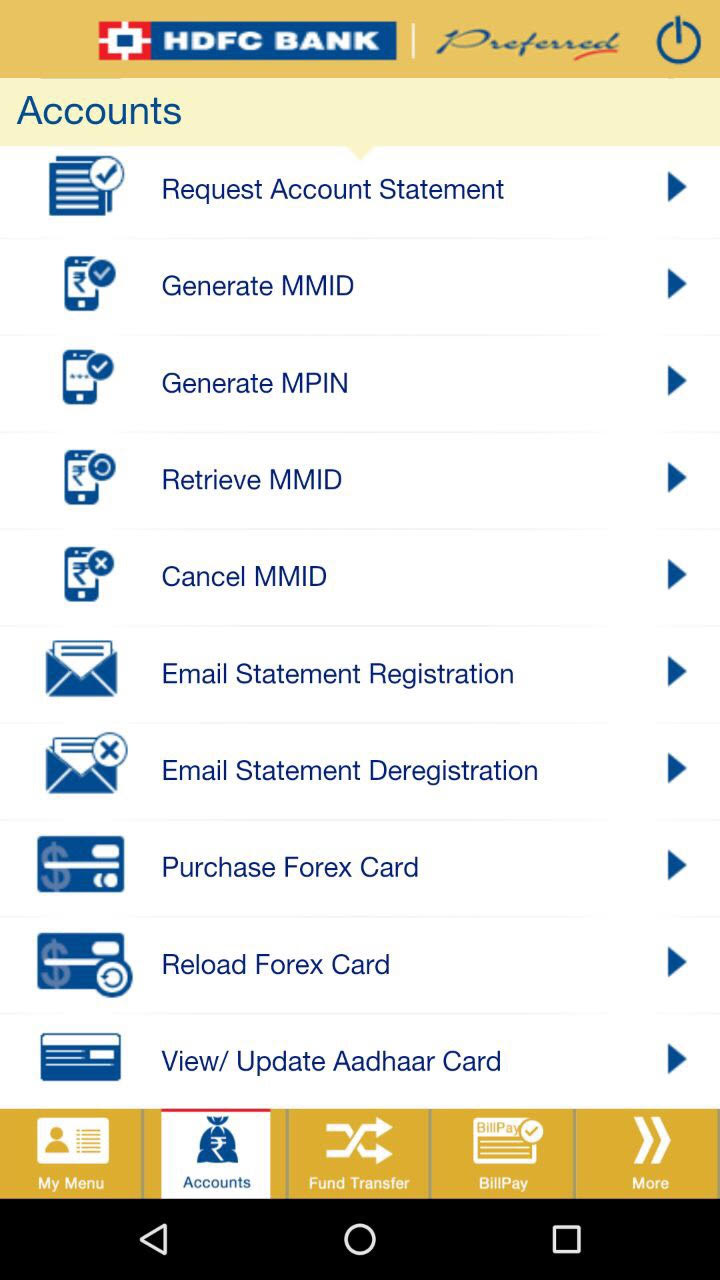
Updating your Aadhaar to your bank account has been made mandatory by the government. Failing to do so can result in your account getting frozen/locked. The good news is that you don’t have to rush to your bank to do this. You can update your details while in the comfort of your own home.
Just follow the instructions mentioned above and do as you’re instructed on your screen. The process is fairly simple and won’t take up too much of your time.
Additional Reading: Correct Errors In PAN/Aadhaar Online
If you don’t have an Aadhaar Card yet, you can apply for it online.
Now that you know how to link your Aadhaar to your bank account online, do take some time to check out some of our awesome online financial products as well.
She loves dogs, white sandy beaches, and chocolate. nice blog
Hi Pooja,
Thanks for writing in. We appreciate your feedback.
Cheers,
Team BankBazaar
thanks guys for your valuable information thats shows how to joint account to bank account ….
Hi,
Thank you very much for writing in. Keep reading!
Cheers,
Team BankBazaar
that’s all great here i like it to much
Hi dishapatil,
Glad to know you’re enjoying our blog. You can also explore our forum where our in-house finance experts will guide you if you have any query or would like to have a discussion.
Cheers,
Team BankBazaar
Ss8614109@gmail.com
Hi Srinivas, How can we help you? Cheers, Team BankBazaar
Raghavendra Nagar Janatha Colony 1st cross
Hi Srinivas, How can we help you? Cheers, Team BankBazaar