Here’s all you need to know about getting an HP LPG connection online. Read on.
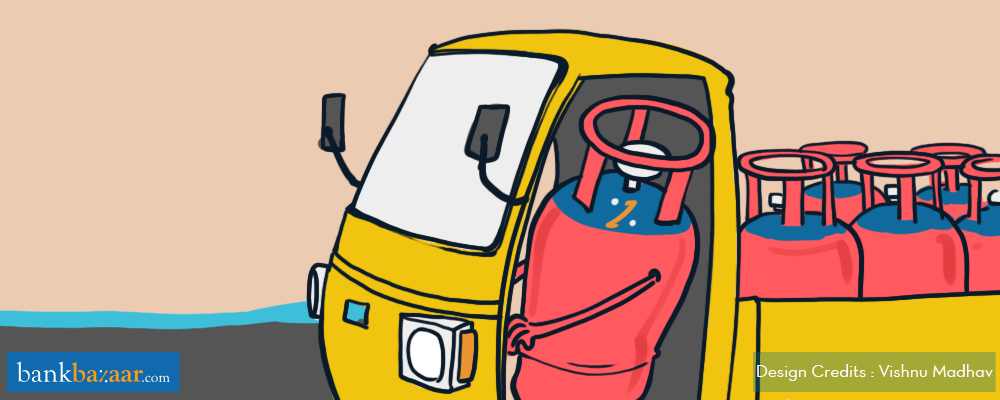
Today, getting an LPG (Liquefied Petroleum Gas) connection has become quite a task. With so many service providers available in the market, it’s difficult to pick one that is safe and reliable.
HP (Hindustan Petroleum) is one of the most trusted and popular LPG brands across the country that provides top-notch services to a large number of customers. You can either book the gas connection offline by visiting the nearest HP distributor or apply for a new connection online in a few simple steps.
We’ll take you through how to get an HP (Hindustan Petroleum) gas connection online which is much easier and convenient than the offline method. Let’s get started!
Looking to book an Indane gas connection online? Check this out.
How to apply for a new HP gas connection online
Here’s a step-by-step guide on how to apply for a new HP gas connection online:
Step 1: Visit HP’s official website (https://myhpgas.in/myHPGas/Index.aspx) and register as a new customer.
Step 2: On the top-left corner of the homepage, click ‘Register for LPG connection’.
Step 3: You will now be re-directed to the registration page. Now search for the distributor according to your area and location and then click ‘Next’ to proceed.
Step 4: Now, just fill the form and you’re done with the registration process.
Once you make the online payment for a new connection, the distributor will issue the subscription voucher after the payment confirmation receipt is received. You will also receive a hard copy of the same on your registered email ID.
You can also check your application status, cancel the application, or even raise your complaints and provide feedback on their official website.
What are the documents required while applying for a new HP gas connection?
While applying for a new gas connection, keep these documents handy:
- Identity Proof – Aadhaar, Passport, PAN card, Voter ID, Driving License, ID cards issued by State/Central government bodies
- Address Proof – Aadhaar, Driving License, Voter ID, Passport, house registration documents, possession letter, telephone bill, water bill, electricity bill, etc.
- Passport-size photos
- Bank account details/Aadhaar
How to transfer an HP gas connection
If you are transferring your connection within the city, follow the below-mentioned steps:
- Contact your distributor with your consumer number and subscription voucher and fill out the transfer form.
- Now, submit the form and consumer number to the distributor and ask them to update your new residential address.
- Your distributor will now provide you with an electronic Consumer Transfer Advice (e-CTA) which is valid for 3 months. Once you move to your current residence, take the e-CTA to the new HP gas distributor who will then update your new details.
If you are moving to a different city, follow these steps:
- Contact your current distributor and fill out the transfer form.
- Now, submit your subscription voucher, DGCC Booklet, empty LPG cylinder and pressure regulator. You will get a termination voucher which is valid for one year along with your security deposit for the cylinder and pressure regulator.
- Once you move to your current residence, submit the termination voucher and DGCC booklet to your new distributor. You will be issued a new subscription voucher and get an updated consumer number.
- Once the registration is complete, the distributor will issue a new LPG cylinder and pressure regulator.
In case you are planning to transfer your current gas connection to another company? Read this.
That’s all folks! You’re all set to book your HP gas connection online. Don’t forget to explore our wide range of products ranging from Credit Cards to loans to Mutual Funds.
Great post! Thanks.
Hi Osoyoos, We’re glad you liked our article. Keep reading! Cheers, Team BankBazaar