With a Cash Deposit Machine, you no longer have to wait to deposit money during your bank’s working hours. Read on to know more! 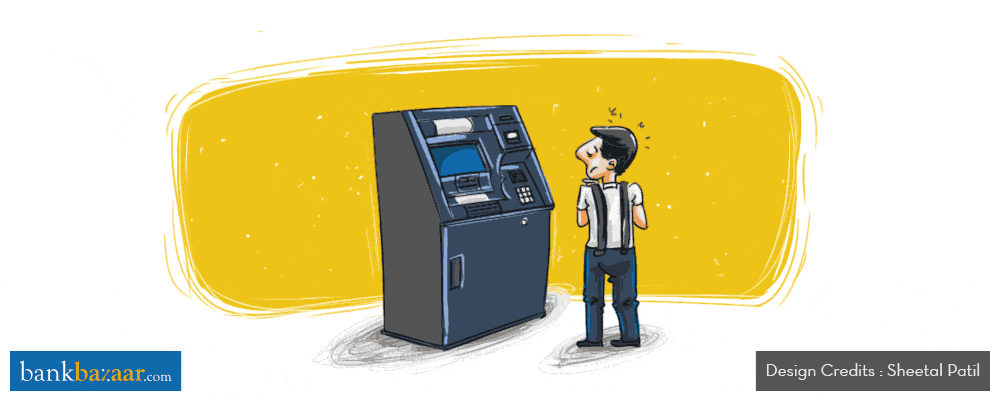
It’s been a year since demonetisation and things have started to look better again. From the long queues at banks to deposit old notes, to long queues at ATMs to withdraw money, the country has seen it all.
And you may have also seen the various kiosks that are set up in each vestibule. At any ATM you will find a cash withdrawal machine, a cheque deposit kiosk and a Cash Deposit Machine.
Additional Reading: ATM Usage And You
What is a Cash Deposit Machine?
The Cash Deposit Machine (CDM) is a self-service terminal that lets you make deposits and payment transactions by cash. Surprised? Yes, you can skip the long queues at your bank and simply head to your nearest ATM if you wish to deposit money in your account or would like to make a payment.
The biggest advantage about these machines installed at ATMs is that you can deposit money round the clock. How cool is that?
However, you will also find CDMs located inside your bank, which can be used during regular banking working hours. These machines save you time spent waiting in those long queues where a teller would normally assist you to deposit your money.
Additional Reading: 8 Useful Services Provided By ATMs
How does a Cash Deposit Machine work?
A Cash Deposit Machine is easy to use. All you need is your Debit Card or your bank account number. Some Cash Deposit Machines allow you to swipe your Debit Card to make a transaction, while others require you to manually key in your bank account number.
The machine prompts you for confirmation when you enter the account number before you deposit the currency notes. You will also be asked to enter your Debit Card PIN number.
Once you select the option for ‘deposits’, you will then have to choose the account you want to deposit the money into. And once you enter the correct amount, your transaction will go through successfully. Customers will receive an advice slip confirming completion of the transaction.
BB Tip: Remember, your deposit transaction is timed by the machine. If you take too long to feed the money into the machine, your transaction will be timed out. |
Step by step procedure to deposit money using your Debit Card
- Just like how you would use your Debit Card to withdraw money, you need to insert your card into the machine.
- After you’ve inserted your card, you will be prompted to enter your PIN number.
- Once you’ve entered the correct PIN, the machine will ask you to enter the amount you wish to deposit in your account.
- And upon entering the amount, you will have to confirm the amount on the machine. Once this is done you will receive a confirmation slip stating that the transaction has taken place successfully.
Wasn’t this easy?
So, what happens when you don’t have your Debit Card and need to deposit money? That’s possible too. Let’s find out how!
Step by step procedure to deposit money without a Debit Card
You can deposit money into your account even if you don’t have your Debit Card with you.
Check for the option ‘deposit without card’ on the CDM and select it. Once you select that option, the machine will ask you to enter your bank account number.
- Once you enter your bank account number, you will then have to press the amount you wish to deposit.
- The next step is to confirm the amount on the machine.
- Since this transaction will take place without your Debit Card, you will have to place the cash in the deposit slot and let the machine take it in. When the machine takes in the cash, it will display the currency denominations received on the screen.
- You will then receive a confirmation slip for the completion of your transaction.
Keep in mind that you can also make payments to different accounts using this machine. All you need to do is follow the same steps that you would in case you don’t have a Debit Card. But, you need to know the account numbers you wish to transfer the money to.
Wasn’t that easy as pie?
Additional Reading: 5 Money Transfer Options And How To Choose Them
What is the maximum and minimum amount that can be deposited in a Cash Deposit Machine?
The per transaction limit to deposit money varies from bank to bank. However, the minimum amount that can be deposited is Rs. 100 and the maximum amount is Rs. 49,900 per transaction (or below Rs. 50,000).
The cash deposit machine will accept all currency notes in multiples of Rs. 100 up to Rs. 2,000.
Additional Reading: Cashless, Paperless Could Make India An Efficient Economy: Amitabh Kant
BB Tip: Also remember that some banks may charge you for this service, so be sure to check with your bank regarding the service charge for such deposits.
|
In case you’re strapped for cash, you could go cashless with a Credit Card. Did you know that we have some super-duper deals on our Credit Cards? Don’t miss out on them.
Yes, This article is really good for those, who don’t know how to use the deposit machines, I read this article and deposited my money without any hustle. Thanks a lot!!!!
Hi Ravi, Thank you. We’re glad our article helped you. Keep reading. Cheers, Team BankBazaar
Sir ,
Some time cdm mai paisa diposit hone ke bad account mai credit nahi ho to kya kare ye baataye
Hi Vimal, Please contact your bank with this issue. They will help you. Cheers, Team BankBazaar