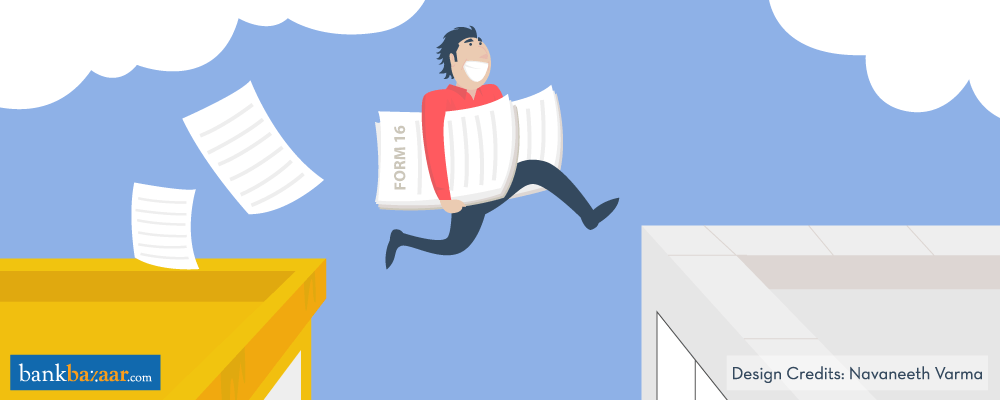
If you have changed jobs in a financial year, you need to look at the tax implication among other paperwork. With the due date for filing tax return fast approaching, you must ensure that you are prepared to file the Income Tax Return (ITR) and you have disclosed all accurate information.
Usually, an employer deducts TDS from an employee’s salary based on his/her income. Before the ITR filing is due, the employer hands out the Form 16 to the employee which mentions his/her Tax Deducted at Source (TDS) and income details.
In case of a job change, the new employer has to be informed about the previous income details, based on which the company deducts taxes. The new employer generates a consolidated Form 16 including all income and TDS details of the previous employer before filing taxes.
Difficulties you may face while filing ITR
If you submit the Form 16 from your previous employer to your new employer, the latter would compile the two and generate a consolidated report by the end of the financial year. However, if you don’t submit the prescribed form to the new employer, you will be holding two Forms at the end of the financial year. This would imply more work for you. The two companies would have a different salary breakup and you would have to calculate the figures accurately.
You must carefully note that there are no repetitions in the exemption/deduction claims made and that the investment details are mentioned correctly. There are multiple ITR forms released by the Income Tax Department based on the quantum and nature of your income. In case you have worked with multiple employers, the salary and TDS details need to be furnished in the respective schedule.
Things you need to keep in mind
- In preparation for filing your tax return accurately, you must have the Form 16 from all your employers for the concerned financial year.
- You must verify all TDS details with the information available in Form 26AS. This form is an annual tax statement which contains all details about the taxes paid on your behalf.
- The figures must be tallied as sometimes the employers may not have deducted the correct TDS. It is the responsibility of the employee to figure out the income and TDS details from all employers and furnish them in the respective schedule.
- In case of discrepancy in the details provided in Form 16 and Form 26AS, the employee must inform the employer to ensure necessary corrections are made.
- In case you’ve forgotten to mention details of tax-saving investments during your declaration process, you may make adjustments during your return filing process.
If you choose your ITR forms correctly and furnish all details accurately, you don’t have to be worried about the whole process.