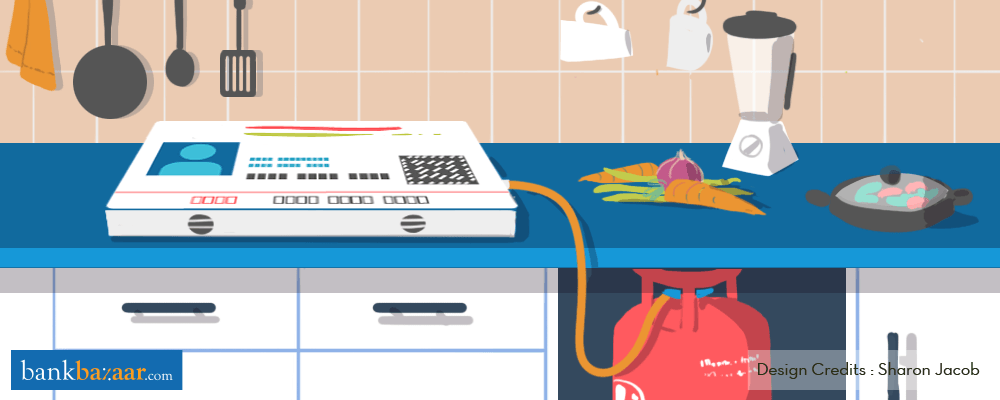
About a year ago, the Aadhaar Card didn’t seem to hold much importance, which is why most of us didn’t bother getting one, since we were under the assumption that it was ‘just another card’.
However, over the last few months, it has gained prominence and has to be mandatorily linked to various official documents. If you don’t have an Aadhaar Card yet, you can register for it online.
Additional Reading: Linking Aadhaar Card To Everything Including Your Grandmother
Of the many things that you need to link your Aadhaar Card to is your LPG gas connection. Irrespective of which gas connection you have, whether it’s Indane, HP gas or Bharat gas, we will take you through a step-by-step guide on how to link your Aadhaar Card to your consumer connection.
You can get your Aadhaar Card linked in the following ways:
- Submit your application to the distributor: If you choose to use this method, then you need to download the application form from the website of the Ministry of Petroleum and Natural Gas. Here is the link – http://petroleum.nic.in/dbt/forms.html.
You will see that there are different forms available.
- Form 1 is to link your Aadhaar Card to your Bank Account
- Form 2 is to link your Aadhaar Card to your LPG connection
- Form 3 and Form 4 are for applying to the LPG subsidy scheme without an Aadhaar Card
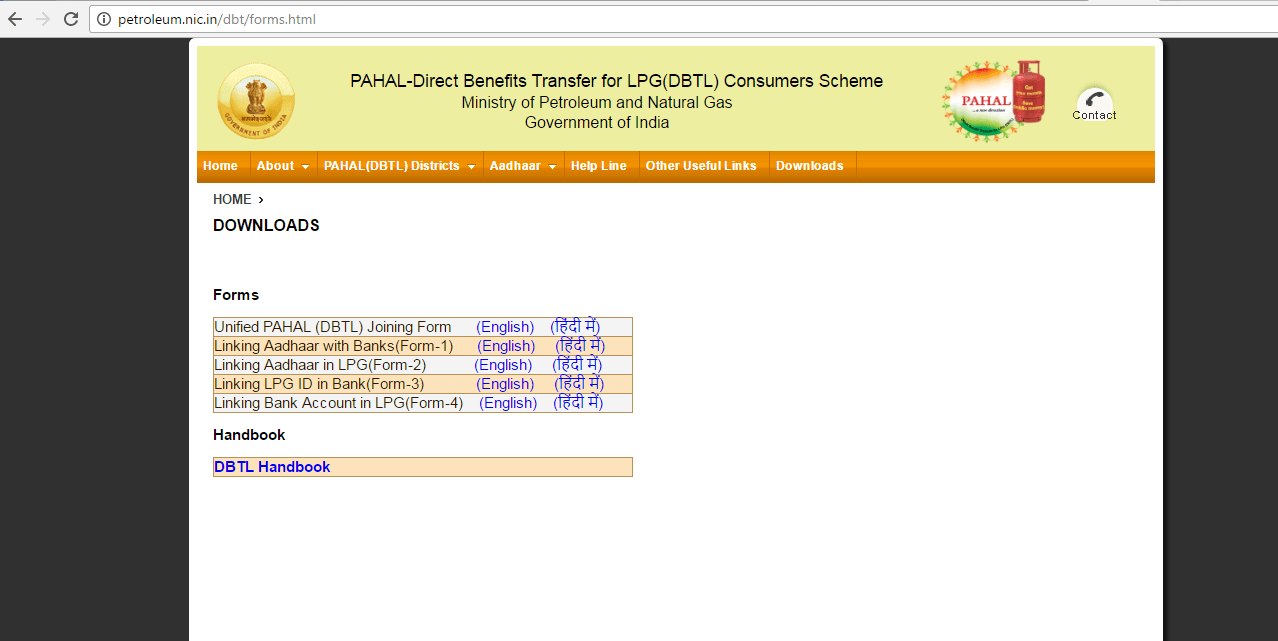
So, all you need to do is download Form 2 and print it out. Once you have filled it up, you need to submit it at the office of your LPG distributor.
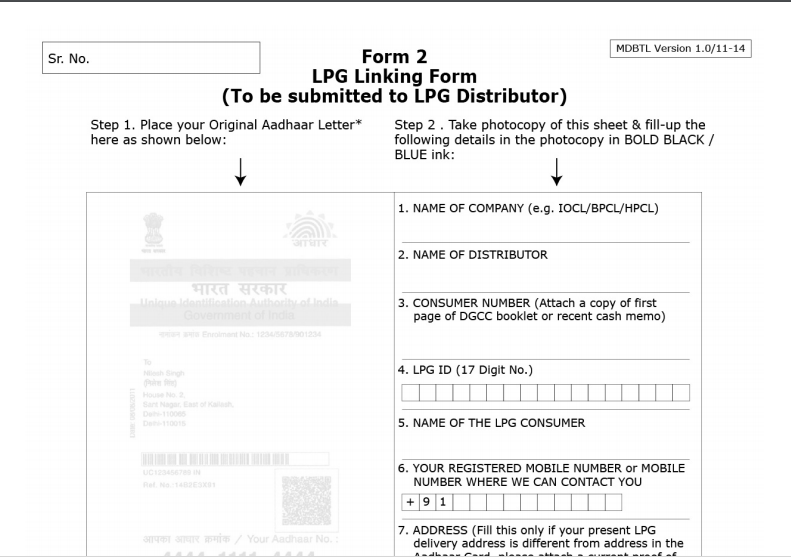
- Call the call centre: Should you choose to do this via phone, then you can simply dial 1-800-2333555 and inform the call centre agent that you would like to link your Aadhaar Card to your connection. You can then follow their instructions.
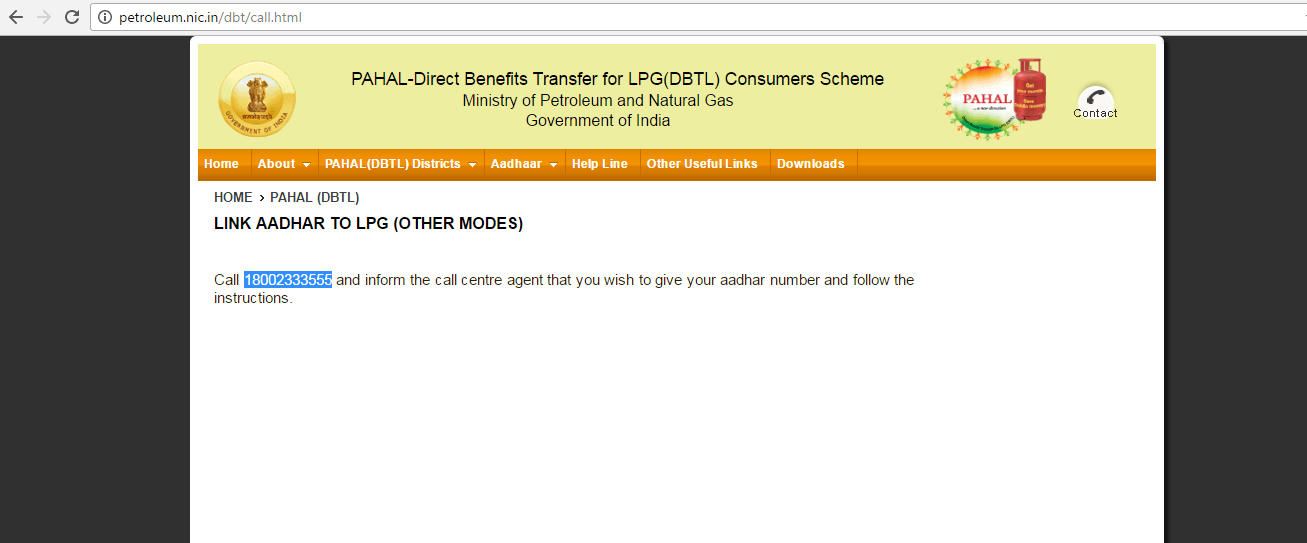
- Do it online: The quickest and easiest way to link your Aadhaar Card to your LPG connection is by doing it online. Simply go to the PAHAL website (http://petroleum.nic.in/dbt/index.php) and click on “Aadhaar” and then click again on “Link through website” as can be seen in the image below:
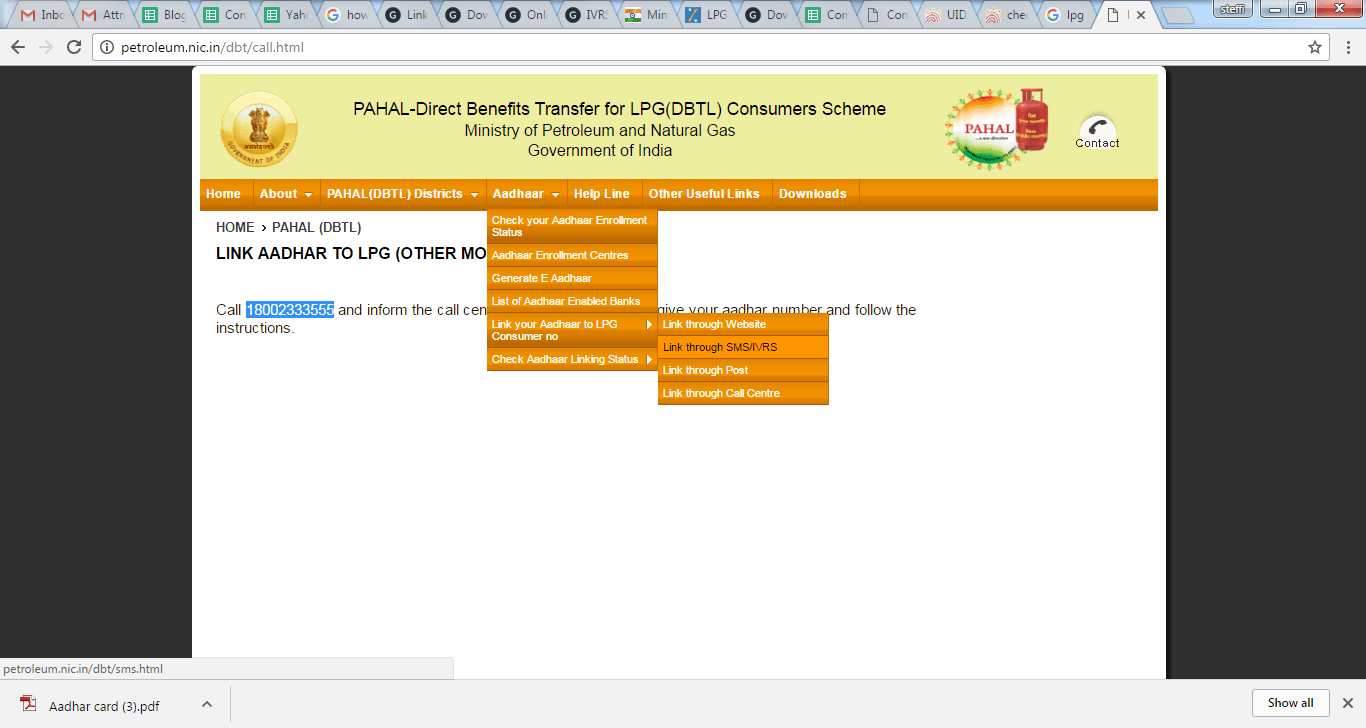
Once you click on it, it will automatically direct you to the following site https://rasf.uidai.gov.in/. From there, simply follow the instructions mentioned on the site.
- Do it via post: You can also link your Aadhaar Card via post. You can send a copy of your Aadhaar letter, with your name, consumer number, your address and mobile number to the relevant office address of the LPG marketing company.
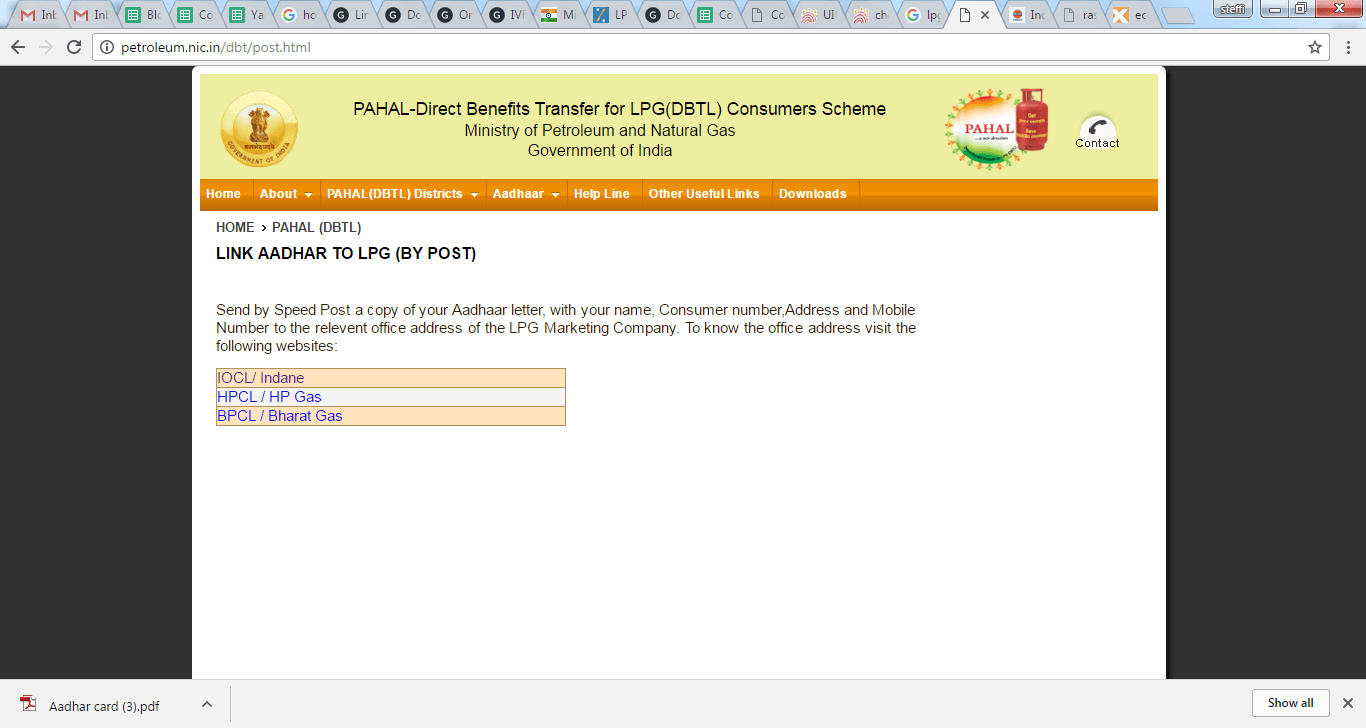
- Do it via Interactive Voice Response System (IVRS) or through SMS: The other modes of linking your Aadhaar Card to your LPG connection is through IVRS or SMS. In case you choose to do it via IVRS, then you should call your company’s number and follow IVR instructions.
For IOCL / Indane: http://indane.co.in/sms_ivrs.php
For HPCL / HP Gas: http://www.hindustanpetroleum.com/hpanytime
For BPCL / Bharatgas: http://www.ebharatgas.com/pages/Customer_Care/CC_IVRSInfo.html
If you choose to do it via SMS, then send two messages. SMS 1 to register your mobile number and SMS 2 to submit your Aadhaar. The list of numbers can be found here:
For IOC / Indane consumers: http://indane.co.in/sms_ivrs.php
For HPC / HP Gas consumers: HP ANY TIME No. e.g for State AP 9666023456
For BPC / Bharatgas consumers: 57333 (All India), 52725 (Vodafone, MTNL, Idea, Airtel & Tata users)
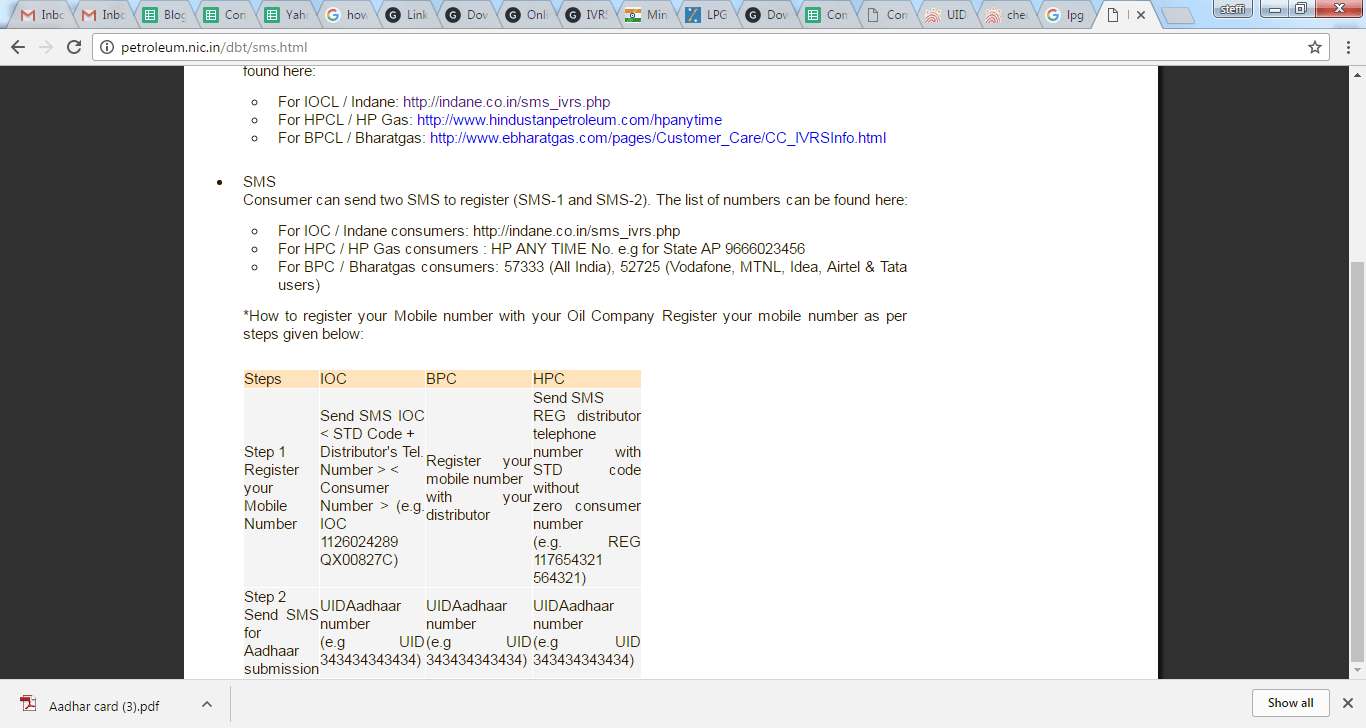
Once you’re done linking your Aadhaar card to your LPG connection, continue browsing and check out some of our cool Credit Cards.