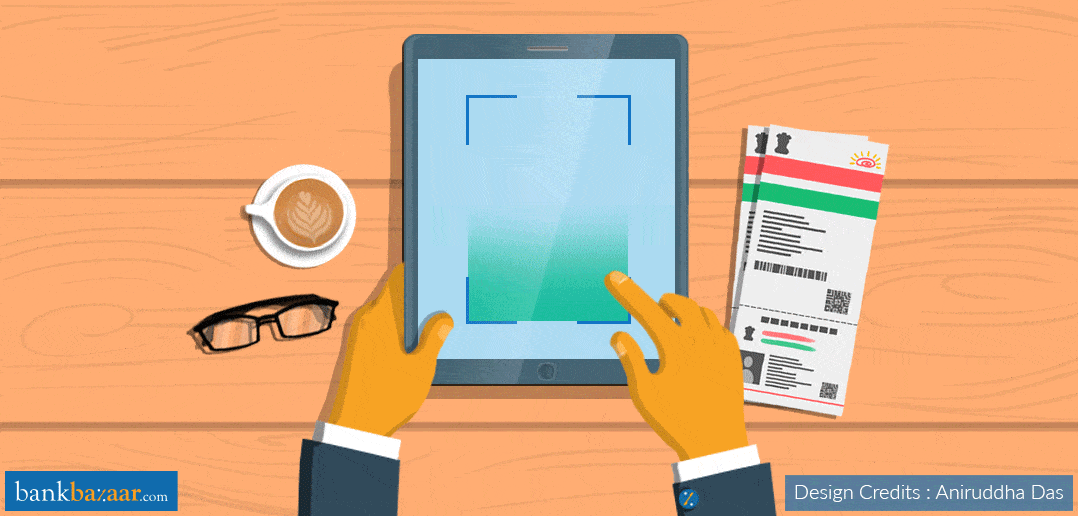
From opening a new Savings Account to filing tax returns, we need Aadhaar to avail a lot of important services. It is one of the most important documents that contains all your personal details.
Therefore, in order to prevent potential misuse of your vital details,the Unique Identification Authority of India (UIDAI) allows you to lock and unlock your biometrics to prevent anyone from using your fingerprint or iris scan for any authentication without your consent.
Additional Reading: Lost Your Aadhaar Card? Here’s What You Can Do
Here’s how you can lock and unlock access to your Aadhaar biometrics:
Step 1: Visit https://resident.uidai.gov.in/find-uid-eid.
Step 2: Now, under the ‘Aadhaar Services’ section, click ‘Lock/Unlock Biometrics’.
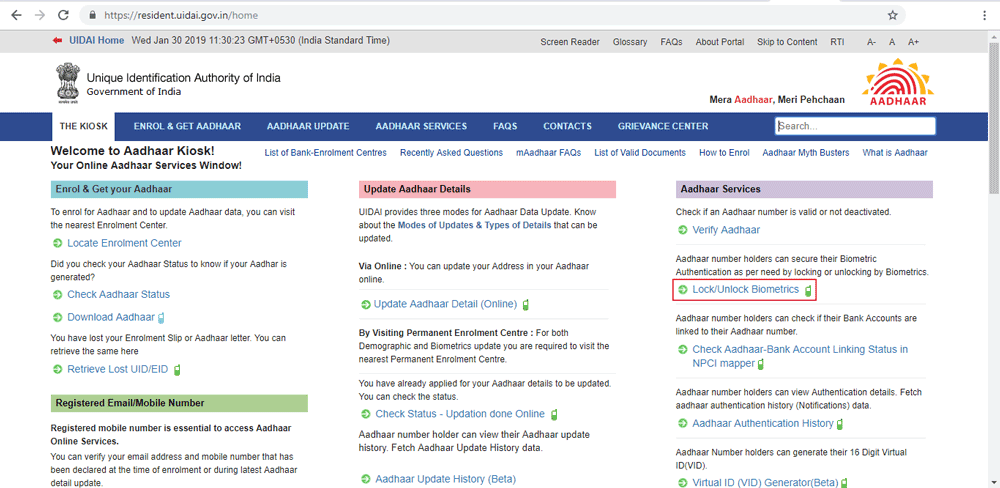
Step 3: Login using your 12-digit Aadhaar number or 16-digit Virtual ID (VID) number
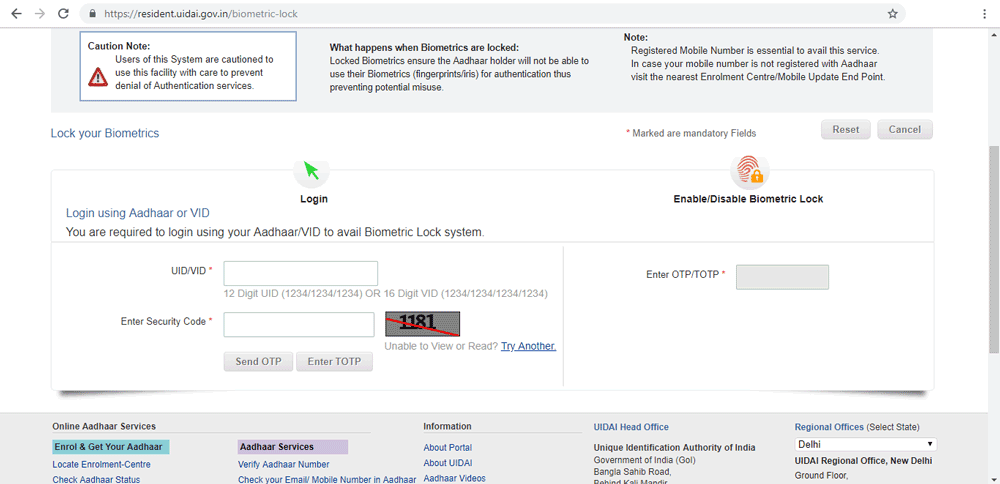
Step 4: Click ‘Send OTP’ to receive a One Time Password on your registered mobile number.
Step 5: On the right-hand side, enter the OTP you received on your mobile & submit.
Once you lock your biometrics, you will not be able to do any biometric-based authentication. So, in case you want to do any authentications later, you can simply unlock your biometrics using the same process.
There you go! In case you are looking for a loan or Credit Card, we have amazing offers waiting just for you. No physical documents required! Check them out now.