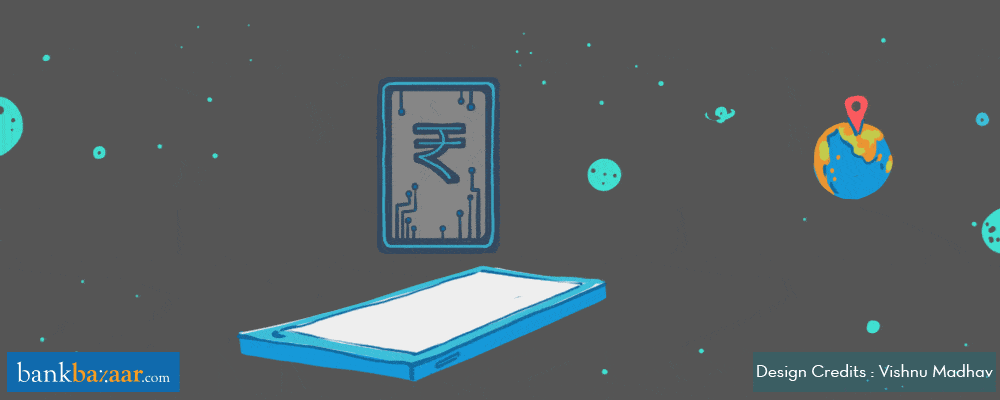
Do you hate paying by cash? Does carrying a huge, chunky wallet annoy you? Does entering your Credit/Debit Card or net banking details over and over again to carry out all those online transactions seem a bit hectic as well?
Sure, you could save your banking details online to ease out the process and avoid entering those details over and over again, but there’s always that voice at the back of your mind telling you to be safe.
Most of us aren’t particularly confident about saving our banking details with online wallets. Nothing wrong with that though. After all, it’s your hard-earned money and you have every right to worry about it.
The good news is that there are simpler ways to handle all your online transactions. And we’re talking about ways that don’t involve risking your money at all. One of them is Samsung Pay.
Additional Reading: How to Use Digital Wallets Effectively for Online Transactions
What Is Samsung Pay?
Samsung Pay aims to revolutionise mobile payments by eliminating the need to save your banking/card details online. But, that isn’t even the best part. With this service you don’t even have to go through the hassle of entering a username or password. All you need to do is touch the fingerprint sensor and the payment will go through instantly. How cool is that?
You get to do everything within a matter of seconds without even compromising on security. That’s like killing two birds with a single stone, right? You can use Samsung Pay on both your computer as well as your smartphone, making it especially convenient.
Samsung has joined hands with Visa to ensure transactions flow as smoothly as possible. Currently, Samsung Pay is available in 12 global markets that include Russia, the United States, China, Singapore, Malaysia, Australia, Brazil, South Korea and Puerto Rico, while it was recently made available in India.
Additional Reading: All About Digital Wallets
How Does It Work?
Samsung Pay utilises a simple three-step process. All you have to do is launch it on your device (computer or smartphone), authenticate using a PIN or your fingerprint and pay. Yes, it’s that simple!
To ensure the safety of your money, Samsung has also taken three steps.
- The first step requires you to authenticate a transaction by entering a PIN or your fingerprint.
- The second step is called digital tokenisation. This basically means that instead of using your card number, a random token is used to carry the transaction forward. This ensures that your card details are not stored in the system at any point.
- The third and last step involves Samsung KNOX, which is a mobile security system. This system ensures that your phone is monitored at all times to take care of any possible vulnerabilities. Even if your phone is under some kind of threat, your card details stay encrypted and safe in a separate, secure data vault.
Additional Reading: Mobile Banking Safety 101
Where Does It Work?
Samsung Pay can work anywhere where you have the option of swiping or tapping your card. That covers almost everything right from your grocery shopping, to buying movie tickets, to fine dining.
Samsung is also working on its ‘Pay It Forward’ program to let you use this service to pay your friends and family. Soon you might also be able to use it to send gift cards and even withdraw money from ATMs. In fact, it is already available at select ATMs in South Korea.
Additional Reading: Learning To Use Your E-Wallets Safely
What Is The Technology Involved?
In case you happen to be a technology geek and want to know what exactly happens behind the scenes in Samsung Pay, we’ve got you covered.
Samsung Pay works on Samsung’s patented technology called MST (Magnetic Secure Transmission). It basically means sending data with the help of magnetic waves.
When you swipe your card using Samsung Pay, the swipe is replicated by wirelessly transmitting magnetic waves from the supported Samsung device to a standard card reader. MST turns every card reader into a contactless payment receiver.
If you’re wondering about how that data is transmitted wirelessly, then NFC is your answer. NFC stands for Near Field Communication that enables data transmission to payment terminals with activated NFC activated readers.
Additional Reading: Mobile Wallet – Breaking New Grounds
Which Devices Is It Compatible With?
Samsung Pay is currently compatible with Galaxy Note5, Galaxy S7, Galaxy S7 Edge, Galaxy S6 Edge+, Galaxy A7 (2017), Galaxy A5 (2017), Galaxy A7 (2016), Galaxy A5 (2016).
The good news is that it will soon be available on Gear S3 as well. Instead of using your smartphone, you will be able to use your wearable buddy to make all those online payments.
All in all, Samsung Pay is the future of mobile payments. It’ll simplify online transactions to a great extent, while ensuring that it all takes place in a completely secure environment.
Additional Reading: 10 Tips To Use Your Mobile Wallets Right
Since we’re talking about mobile payments, have you heard about our mobile app? From helping you keep a track of your Credit Card expenses, sending you bill payment reminders to giving you a real-time snapshot of your bank balance, BankBazaar’s mobile app lets you manage your finances like a pro.
Looking for better ways to manage your money? Download the app today!
Nice plug. At least mention sponsored somewhere?
Hi Vivek,
This is not a sponsored post. If it were, we’d mention it 🙂
Thanks for reading.
Cheers,
Team BankBazaar