Government driven reforms and changes have become the staple diet of India. As citizens of a democracy, we have hailed some reforms, criticised others, but adopted all.
Technology has surfaced as an important facet of changes enveloping our country. The Government is pushing the adoption of technology, particularly in the financial sector, so that people, even in remote sections of the country can access basic banking services with their feature phones or smartphones.
Mobile phones are ubiquitous and the Government hopes to tap into this resource to make many services available to its citizens. The latest in this move is the launch of the mAadhaar app by the Unique Identification Authority of India (UIDAI), which is also responsible for issuing us our Aadhaar numbers.
Tell Me More About The App
The mAadhaar app allows you to carry your Aadhaar profile in a digital format. It’s your valid identification proof right on your phone screen. Additionally, this app is a boon for all those who have been worried sick about their biometric details collected to issue an Aadhaar Card. Wondering, how? You can use the mAadhaar app to lock and unlock your Aadhaar-linked biometric data. We tried. It’s really just two clicks.
Other stand-out features of the app include viewing and sharing updated Aadhaar profile via QR (Quick Response) code and sharing eKYC (electronic Know Your Customer) details for various services like getting a Home Loan, Car Loan, Personal Loan or Credit Card.
How Can I Get The App?
The app, which is currently available only to Android users, can be downloaded from the Google App store. Don’t get jittery about the glitches and bugs you might face while using the app. They will be cleared with time as the app is still in the beta stage.
How Do I Use The App?
First, download the official app from Google Play Store.
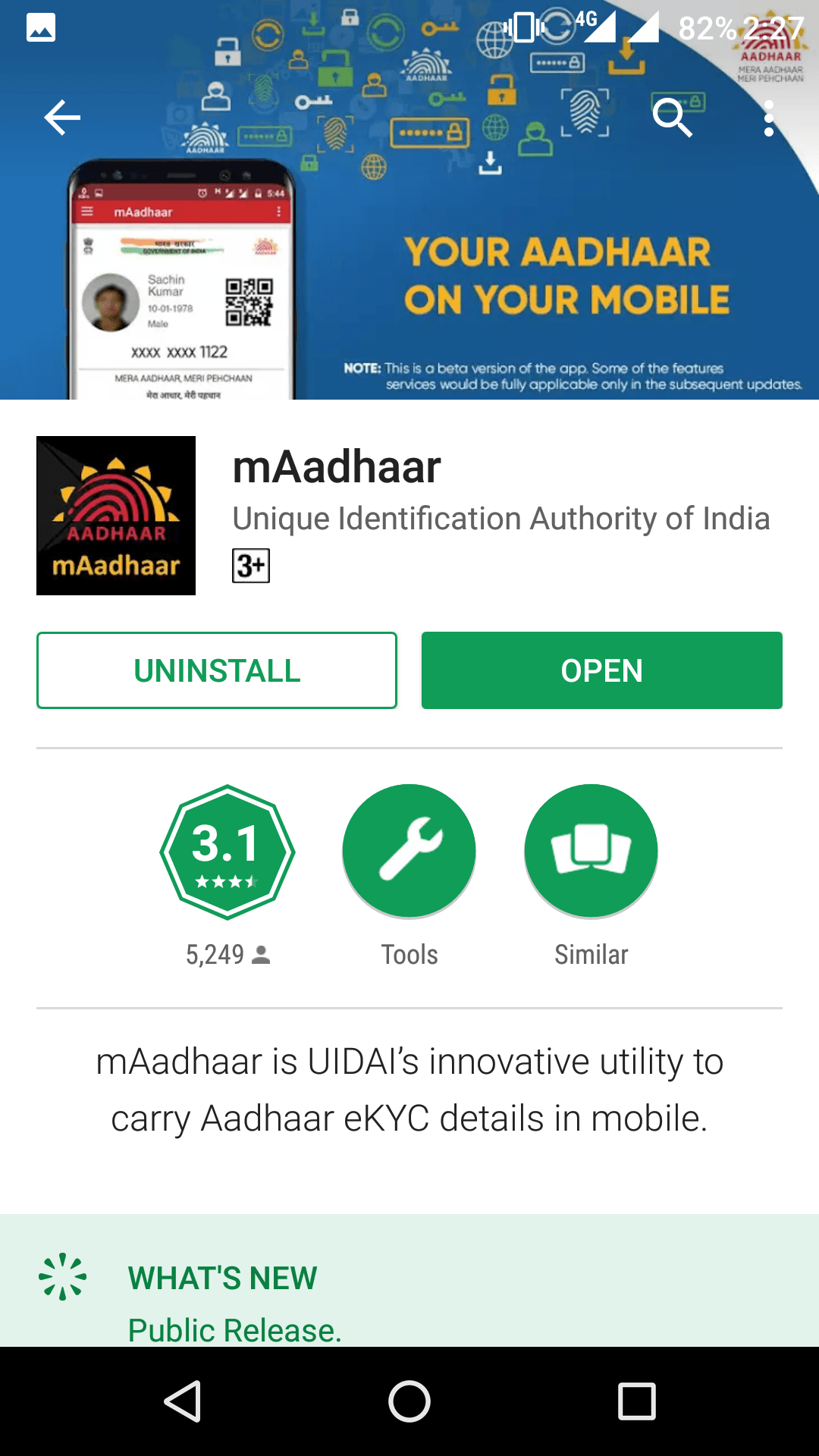
Now you’ll be asked to create a new password. The app states standard password requirements.
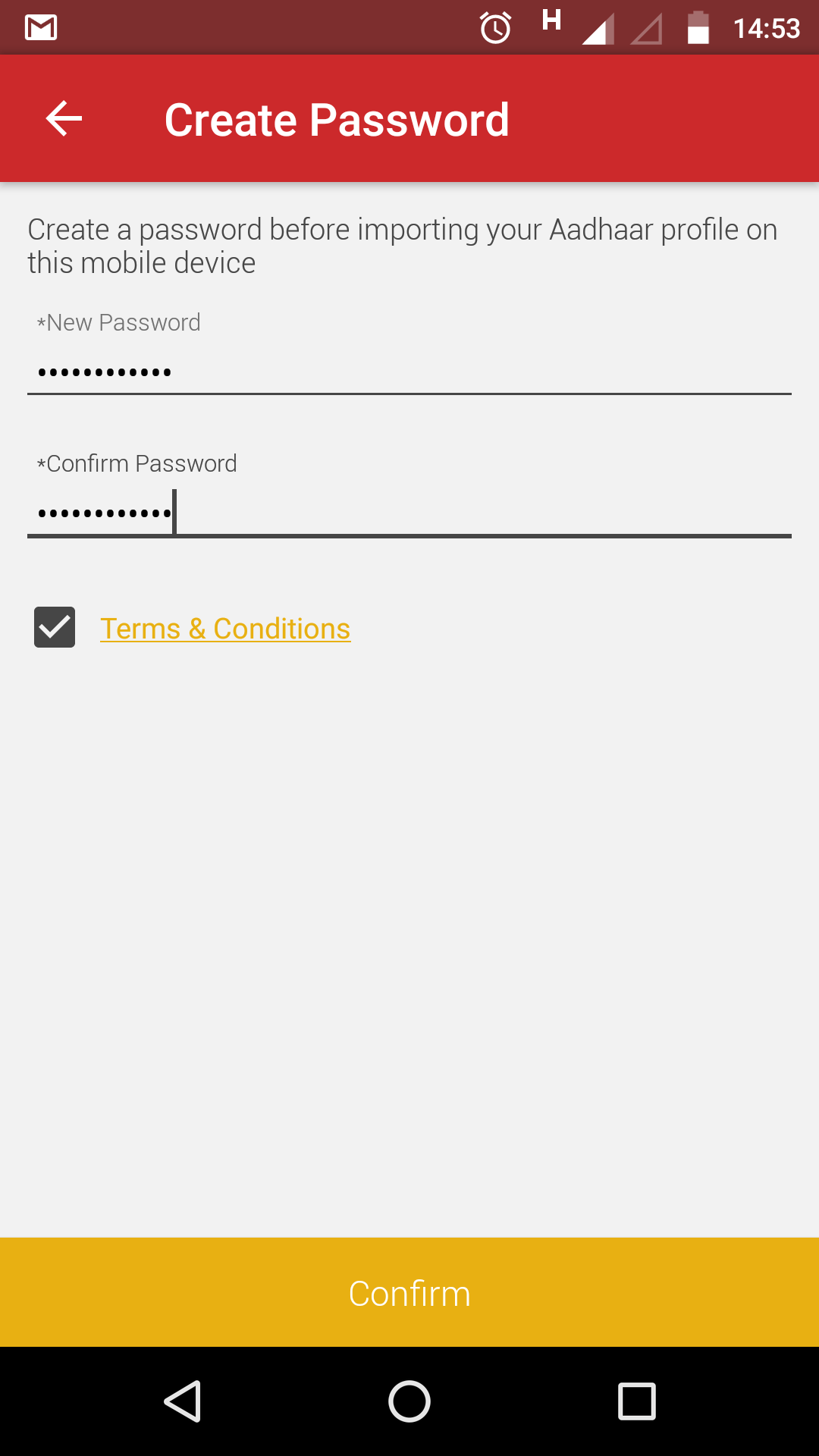
Once your password is created, you’ll be asked to enter your Aadhaar number. You can even scan the QR code on your Aadhaar number. The app will ask permission to send and view SMS.
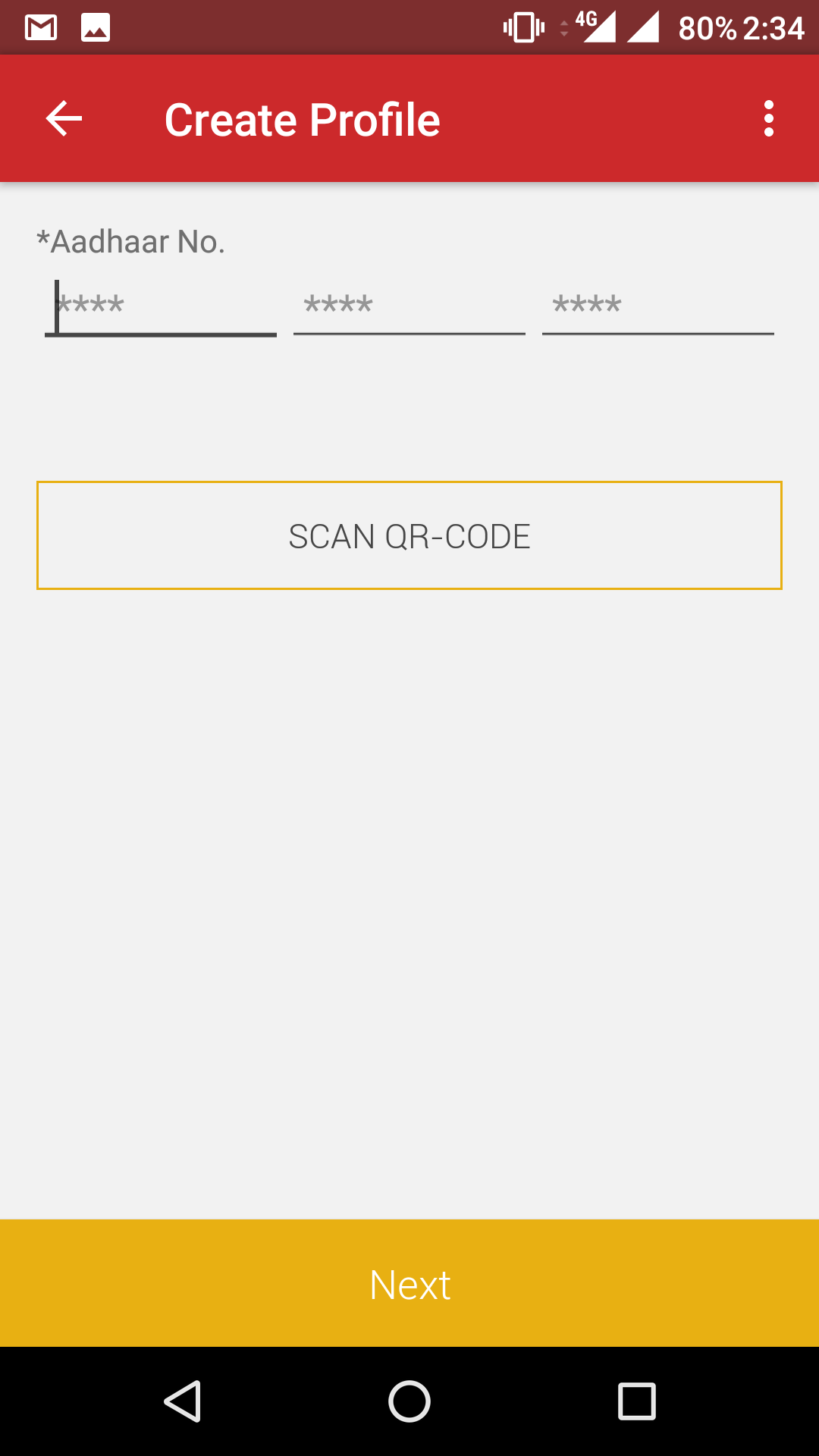
Next, an OTP will be sent to your registered mobile number (same phone you have downloaded the app on). Verify the OTP.
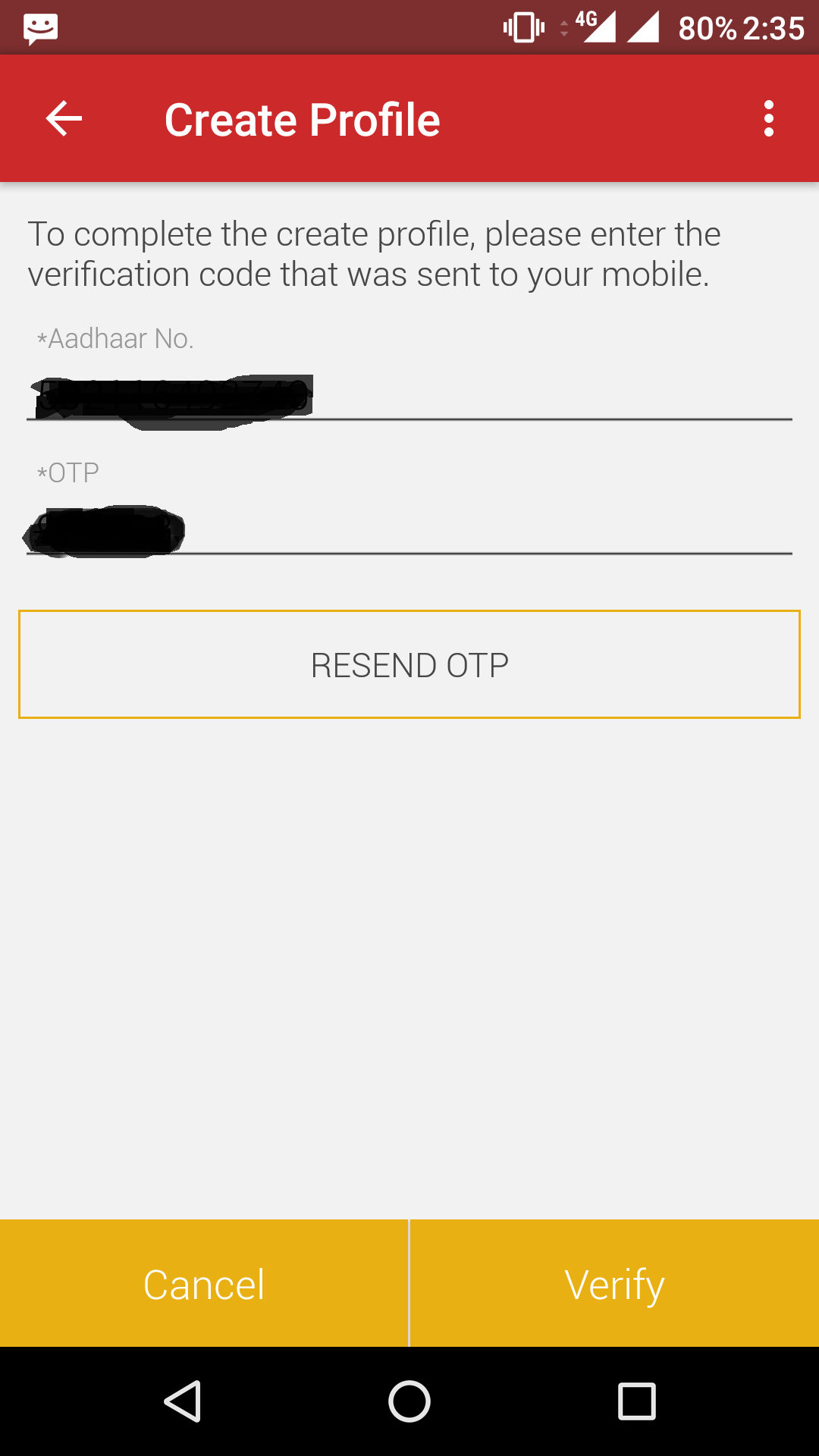
You will get a snapshot of your profile. If you click on it, you’ll be asked to enter your password to view it fully. Clicking on your profile further will flip it so you can enter your complete Aadhaar details.
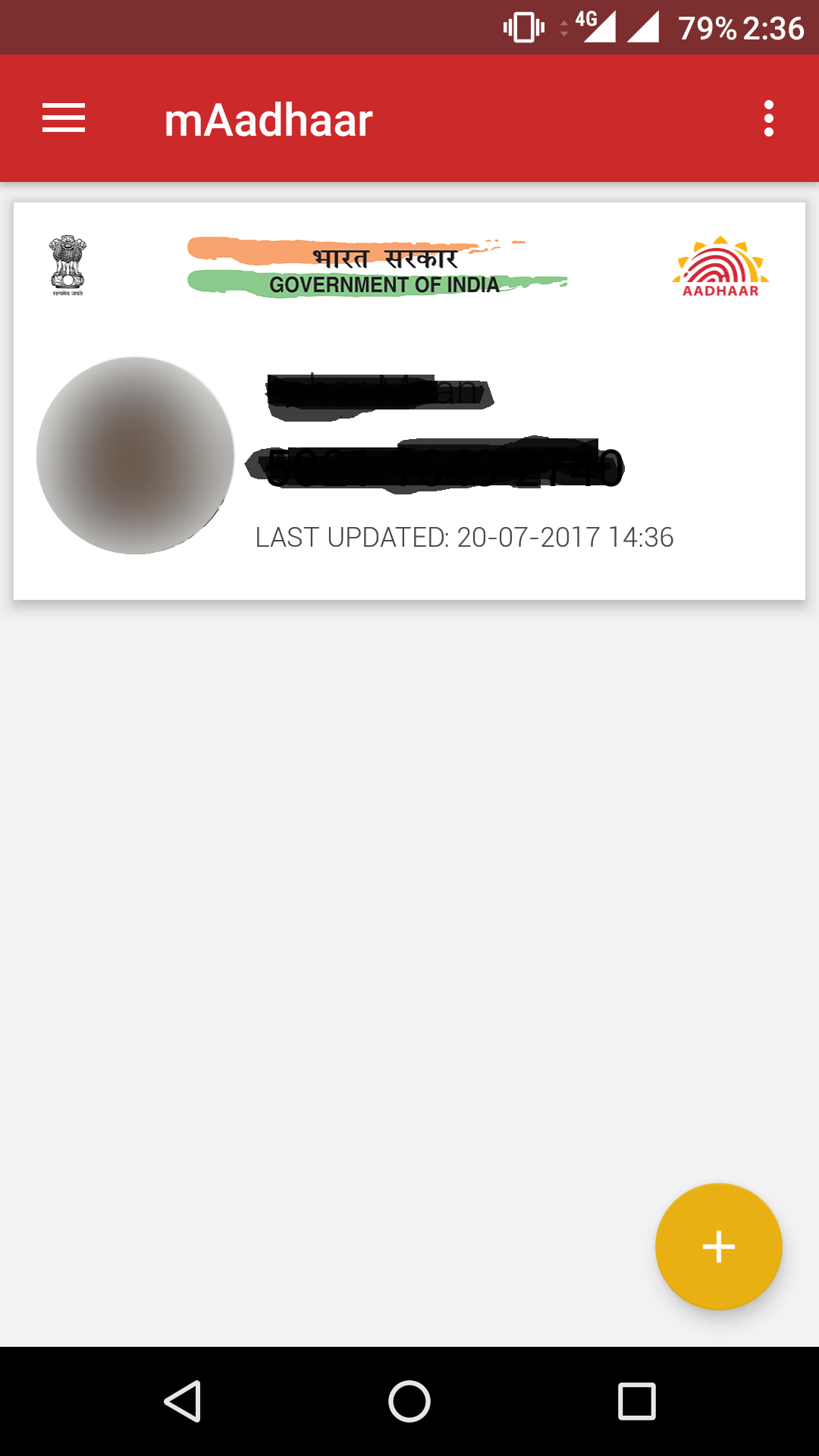
Click the menu on the top right side of the app to control access to your biometric data. Click on biometric setting and then on biometric lock.
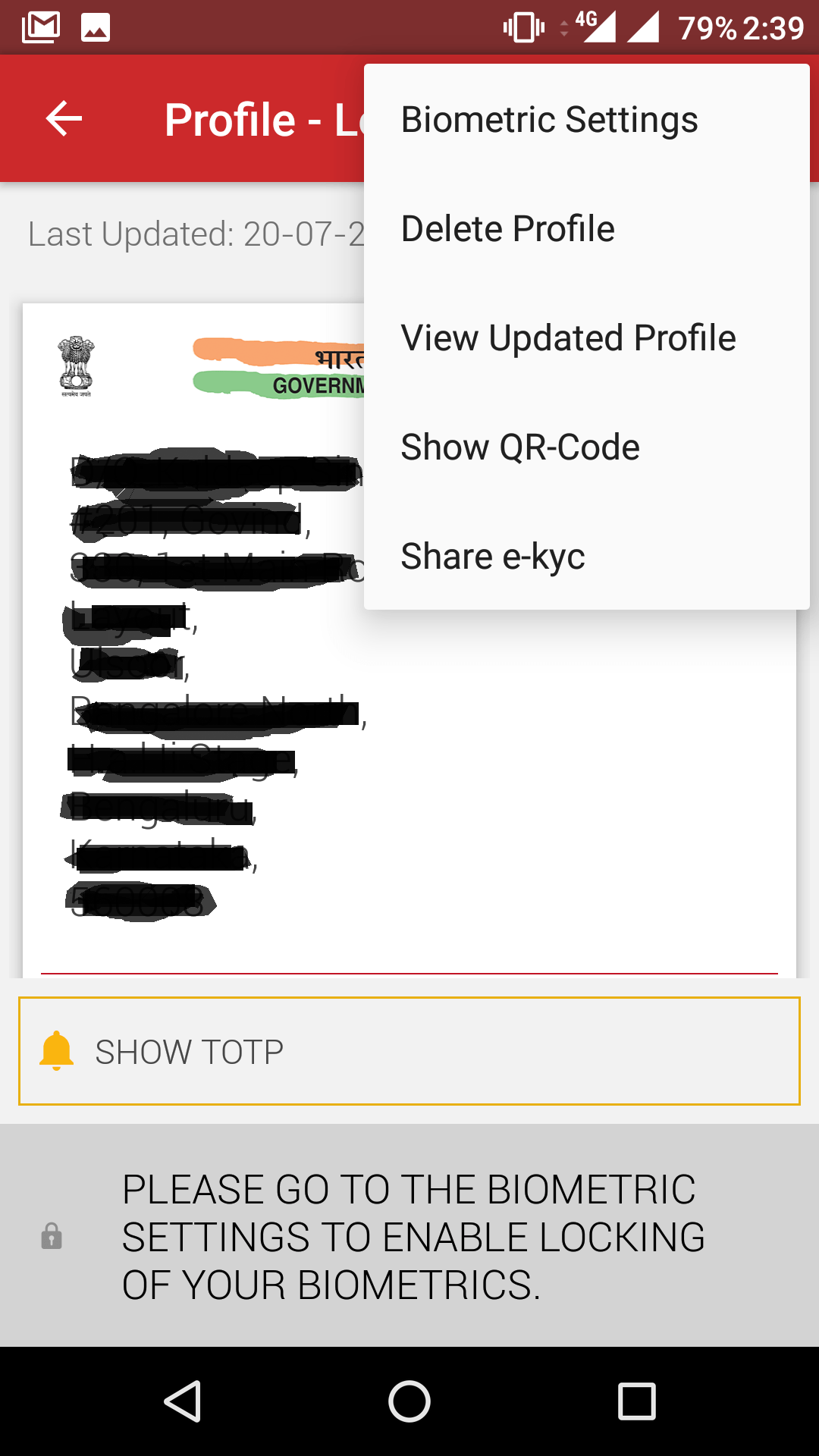
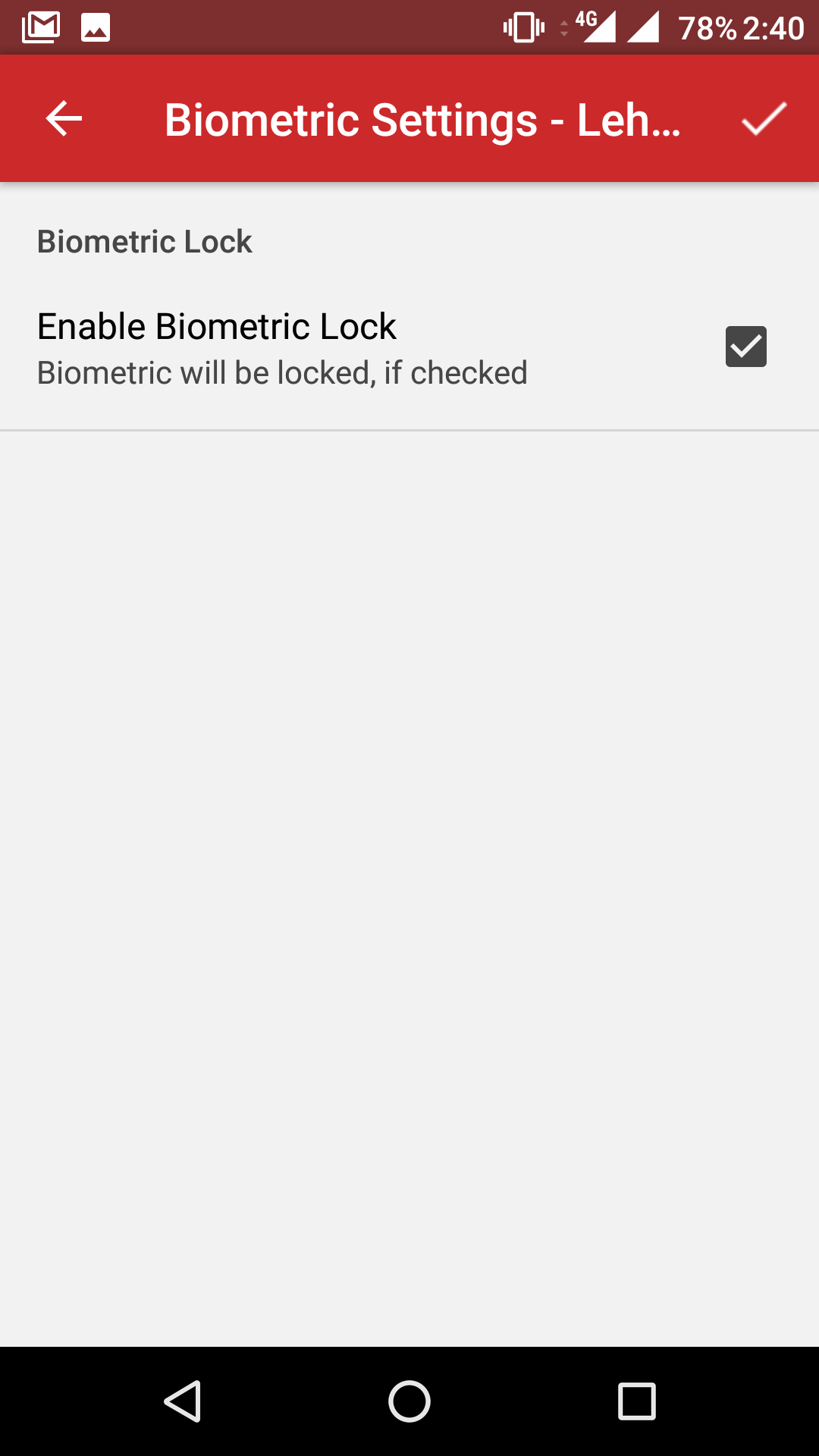
You can also share your digital Aadhaar copy for e-kyc purpose by selecting the option from the drop-down menu. You’ll be asked for your password before you are able to share your Aadhaar details for e-kyc.
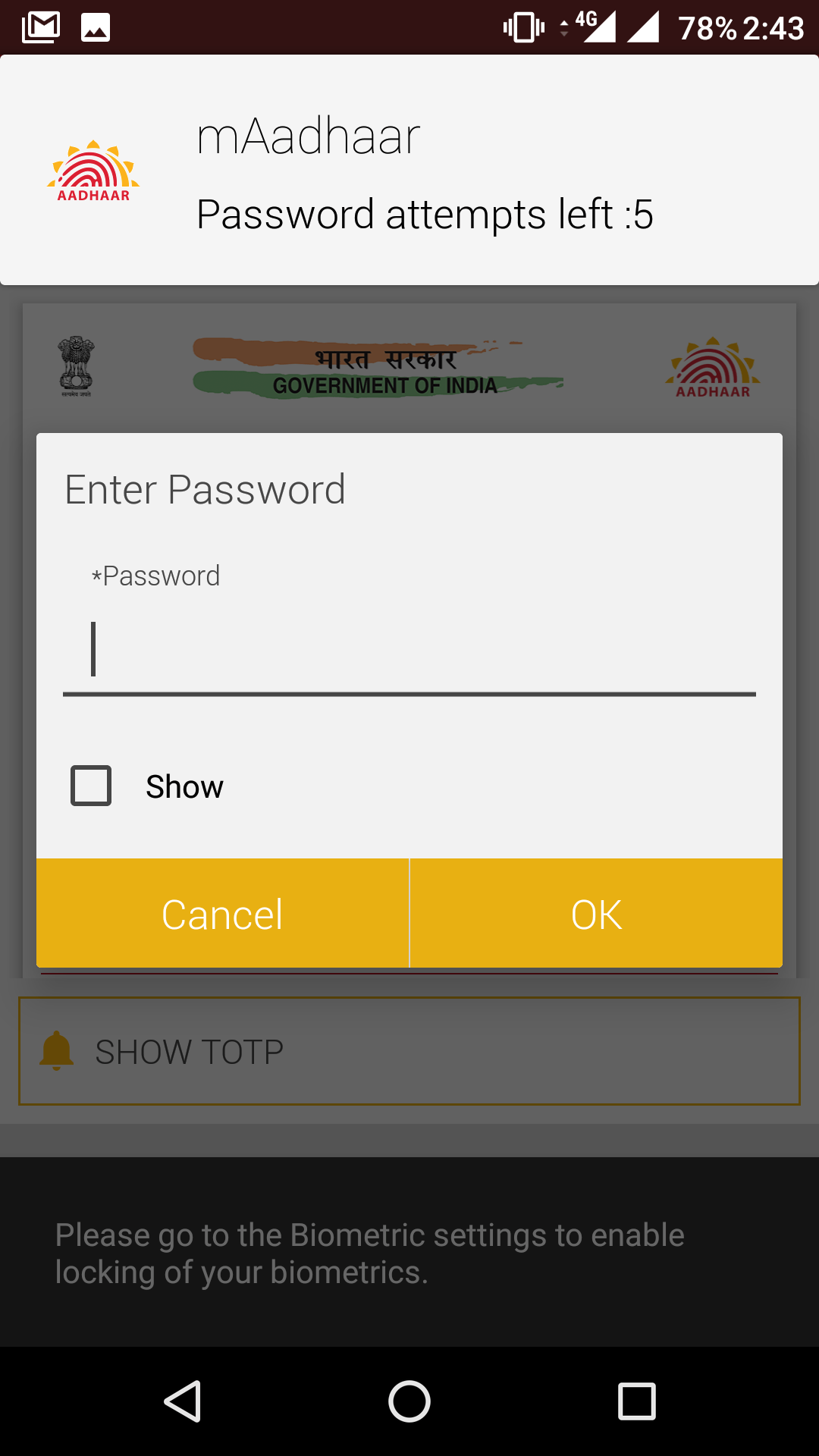
Other options include ‘Show QR Code’, ‘View Updated Profile’ and ‘Delete Profile’. The app asks for your password before accepting a command and currently gives 5 tries to enter the correct password.

So, this was m-Aadhaar for you. A simple app with some useful features!
BankBazaar offers instant decision and Paperless Approval on select loans and Credit Cards. The app will help you take the faster Paperless Approval option.