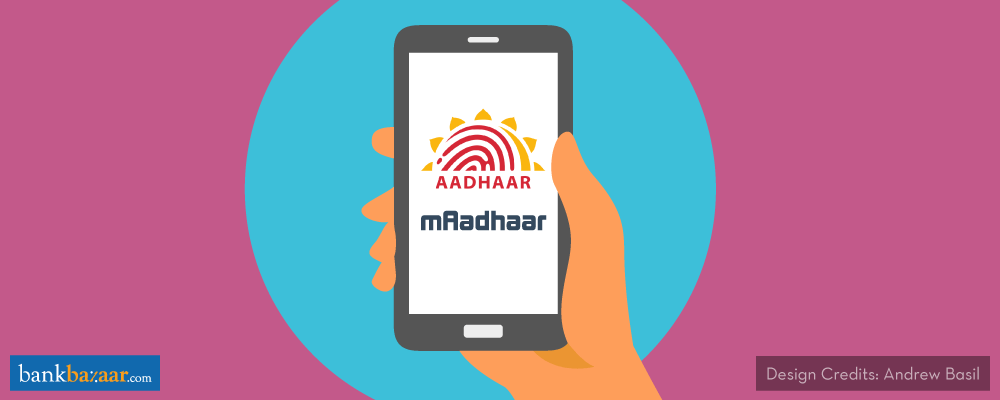
With services linked to your Aadhaar number increasing by the day, the Unique Identification Authority of India (UIDAI) has introduced a mobile app for its easy accessibility. With mAadhaar app available on the Android store, smartphone users can now download a digital copy of the Aadhaar card on their phone. The service is currently in beta and available only for Android users, but mAadhaar will soon have an iOS release as well.
Here is everything you should know about mAadhaar app and its use across various services:
Installing The mAadhaar App
The mAadhaar app is presently available for Android users only and can be downloaded through Play Store. With a number of third party developers offering Aadhaar apps on the Play Store, you should exercise caution and go for UIDAI developed app only for installation.
To install mAadhaar app on your phone successfully make sure that the mobile number of your phone is the same as the one linked to your Aadhaar card. For successful installation of the app, a one-time password (OTP) will be sent on your Aadhaar-linked mobile number for verification.
Once the installation process of the mAadhaar app on your phone is completed, you will be asked to create a password. The mAadhaar app would ask for this password for ensuring authentic login during any process. The next step would involve adding in details of your Aadhaar card data. A verification OTP is then sent to your registered mobile phone that is submitted automatically to the app for successful integration and installation.
Uses And Features Of mAadhaar App
The app will save you from the trouble of carrying the physical copy of your Aadhaar card and can be accessed easily. You can share your e-KYC or QR code allowing for easy electronic use of your Aadhaar details. These e-KYC details can be shared with essential services like telecom operators, banks, and insurers, etc. to ensure you are able to avail all services linked to your Aadhaar card.
The mAadhaar app allows you to create a maximum of three profiles concurrently in the app if anyone from your family apart from you has also opted for the same mobile number in their Aadhaar card details. The e-KYC details can be shared through email or Bluetooth but will need the authentication of your mAadhaar login password to avoid misuse.
The mAadhaar app can be used to lock your biometrics allowing you an extra protective layer against any unwarranted use. Unless you unlock the biometrics from the application or by visiting the UIDAI website, your biometric would remain locked and not linked to any operational activity.
Security Features Of mAadhaar App
Every time you use the mAadhaar application, you would be required to provide the unique password you created at the time of app installation. Even if your phone gets lost or stolen, the chances of misuse are zero with this password.
mAadhaar at a glance
- mAadhaar is a smartphone app developed and released by UIDAI officially.
- The mAadhaar app is currently available only at Android play store although an iOS version is likely to be released soon.
- The phone number in your Aadhaar profile should match the number on your mobile phone for successful OTP submission and installation.
- mAadhaar app allows you to carry a digital copy of your Aadhaar on your smartphone which can be easily shared with service providers digitally without the need for a physical copy.