Checking your EPF balance is just a matter of clicks now. Here’s how you can access your EPF e-passbook via the EPFO portal.
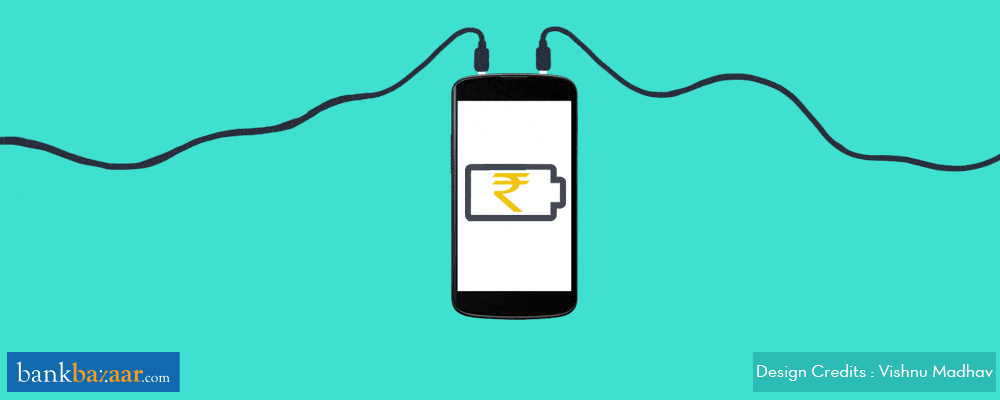
With the e-passbook facility available on the Employees’ Provident Fund Organisation (EPFO) website, employees can now check their Employees’ Provident Fund (EPF) balance easily. Your EPF e-passbook is basically the online version of your PF account.
Just in case you’re wondering what an EPF is, here is a quick intro. Commonly referred to as Provident Fund or PF, EPF is a retirement-benefit scheme that is applicable to the salaried folks in India. Both you, as an employee, as well as your employer contribute to this fund. You’ll be contributing 12% of your basic salary plus dearness allowance (DA) every month into your PF account.
Read This: All you need to know about EPF Contribution
You can check the status of your PF account, your balance as well as all the transactions in your account in your EPF e-passbook. Transactions are recorded in the date-wise/month-wise format which makes it easy for you to track them. Other details such as your full name, date of birth, etc. are also included in your e-passbook. And since it is online, you can check your balance anytime, anywhere.
As of now, only active members of EPFO can access the e-passbook. So, if your account is not active, settled or has negative balance, then you can’t avail the e-passbook facility. Also, if you’re working for an organisation which is under EPFO’s exempted list of establishments, you cannot avail the facility.
Additional Reading: When and how can you withdraw from your EPF?
How To Avail The E-Passbook Facility
Step 1: Register on the EPFO Unified Member Portal (https://unifiedportal-mem.epfindia.gov.in/memberinterface/)
Visit the website mentioned above and activate your UAN. You’ll find the option ‘Activate your UAN’ under the ‘Important Links’ section at the bottom right of the webpage. Click this link and enter the necessary details to get the authorisation pin.
Note: You’ll be asked for details such as the UAN allotted to you, member ID, your Aadhaar number or PAN. If none of these details are with you, you’ll not be able to activate your UAN. And unless you are a registered member on this portal, you’ll not be able to view your e-passbook.
Step 2: Access the member portal
As mentioned earlier, once you’ve entered necessary details, an authentication pin will be sent to your registered mobile number. You will need to enter this pin to complete UAN activation. Post this, you can visit https://passbook.epfindia.gov.in/MemberPassBook/Login.jsp and access your e-passbook.
Step 3: Download your e-passbook
First and foremost, you need to keep in mind that your e-passbook will be available only after six hours after you complete the above registration process. To download your e-passbook, you’ll first need to log in to the member portal.
Once you’ve logged in, you’ll see the ‘Download e-passbook’ option. Click this and fill in the required information such as PF code, account number, EPF office details, etc. to generate a PIN. This PIN will be sent to your registered mobile number.
Once the authentication process is complete, your e-passbook will be available for download within three working days.
Additional Reading: Linking Of Aadhaar To EPF: A Step By Step Guide
Simple, isn’t it? Anyway, let us now quickly sum up the benefits of registering online for your e-passbook and a few key pointers to keep in mind, shall we?
Benefits Of Registering Online
- Access your e-passbook anytime, anywhere. You can also download and print it
- Download and print your UAN card
- Update your KYC information without any hassles. Only your registered mobile number is needed
Important Points To Remember
- You can use only one mobile number for one registration
- Only members registered on the Unified Member portal can access their passbook
- Any changes made in credentials in the Unified Member portal will reflect only after 6 hours
- The passbook facility is not available for non-members, non-active/settled accounts, and employees of exempted establishments
Additional Reading: Combining Multiple EPF Accounts Through UAN
Tip: EPFO services can now be accessed via the UMANG app. This app can be downloaded from the UMANG website/Play Store/App Store. Not aware of the UMANG app or how to use it? Click the link below to learn more about it.
Check This: The UMANG App – Making e-Governance A Reality!
EPF is indeed a great retirement-benefit scheme, however, there are other ways, with better returns, to save for your retirement. For instance, you can invest in Mutual Funds. Interested? Click the link below, fill in a few details, and we’ll build a portfolio for you.