Want to make changes to the information printed out on your PAN Card? Here’s how you can do it.
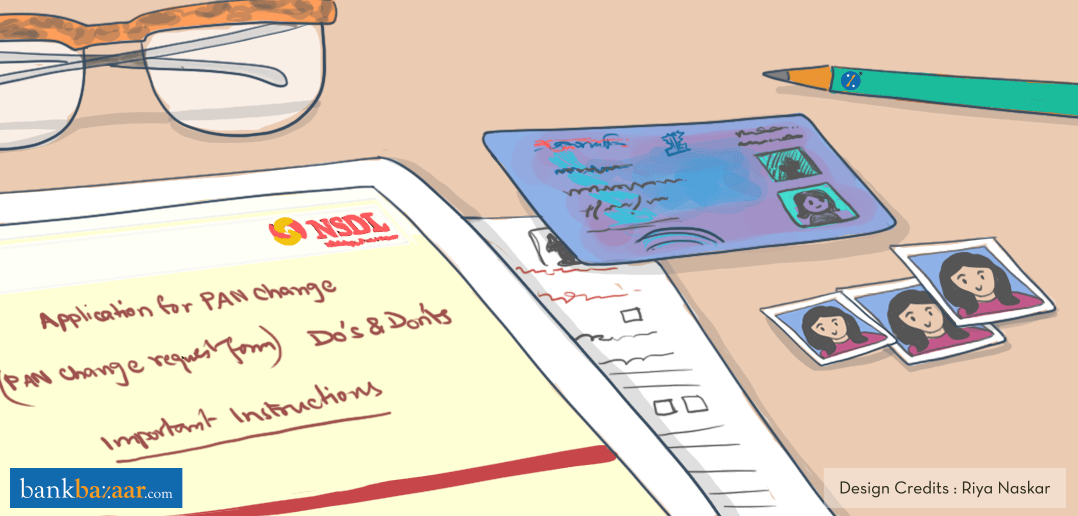
Your Permanent Account Number or PAN Card is a means of identifying you as a taxpayer of this country. Your PAN is an unique identification number assigned to you by the Income Tax Department of India. The PAN system is computerised and is specially designed for individuals who pay tax.
You PAN card is also considered as a valid ID proof and is usually linked to your bank account and Aadhaar Card too. Therefore, it is important that you have accurate data printed on it.
Additional Reading: How To Link Your Aadhaar And PAN To File IT Returns
However, sometimes it is possible that your data has been stored incorrectly or printed erroneously on your PAN Card. And in such cases you can make changes to your PAN details. In this post we will take you through how you can make these changes.
The data recorded on your PAN card can be changed or updated both online and offline.
Here’s how you can do it online
Log on to the website https://www.tin-nsdl.com/services/pan/pan-index.html and scroll down to where you can see “Change/Correction in PAN Data”. Under this tab you will find various other useful links that will help you make changes to your PAN card details. You can read the guidelines for starters.
Documents to be submitted
In order to make changes to your PAN information you need to submit these three documents on the basis of proof of identity, proof of address and proof of date of birth. You can submit any of the following documents:
- Aadhaar Card
- Voters ID
- Driving License
- Passport
- Ration card with a photograph
- Arms license
- Photo identity card issued by the central government or state government or public sector undertaking
- Pensioner card with a photograph
- Central government health scheme card or ex-servicemen contributory health scheme photo card
- Matriculation certificate or marks sheet from a recognised board
- Birth certificate issued by the municipal authority
- Marriage certificate issued by a registrar
Once you have all these documents in place you can simply fill out the details in the “apply” section and choose “Changes or correction in existing PAN data/Reprint of PAN card”.
Additional Reading: Applied For A PAN Card? Here’s How To Track Your Application Status
If you choose to do this online, then you can simply walk in to the designated centres that accept online PAN documents in your city. You should be able to find the nearest centre in the excel file attached to this – https://www.tin-nsdl.com/services/pan/pan-index.html.
Here are the guidelines for re-application or correction:
(a) Applicant will fill PAN Change Request Form online and submit the form.
(b) If the data submitted fails in any format level validation, a response indicating the error(s) will be displayed on the screen.
(c) The applicant shall rectify the error(s) and re-submit the form.
(d) If there are no format level error(s) a confirmation screen with data filled by the applicant will be displayed.
(e) If the applicant requires any amendment to this data, it can choose the edit option, else it shall choose the confirm option.
(f) For changes or correction in PAN data, fill all mandatory fields (marked with *) of the Form and select the corresponding box on left margin of appropriate field where correction is required.
(g) If the application is for re-issuance of a PAN card without any changes in PAN related data of the applicant, fill all fields in the Form but do not select any box on left margin.
(h) In case of either a request for change or correction in PAN data or request for re-issuance of a PAN Card without any changes in PAN data, the address for communication will be updated in the ITD database using address for communication provided in the application.
(i) For cancellation of PAN, fill all mandatory fields in the Form, enter PAN to be cancelled in Item No.11 of the Form and select the check box on left margin. PAN to be cancelled should not be same as PAN (the one currently used) mentioned at the top of the Form.
(j) On confirmation, an acknowledgement will be displayed. The acknowledgement will contain a unique 15-digit acknowledgement number.
(k) The applicant is requested to save this acknowledgement.
(l) This facility can be used by PAN applicants having a valid Digital Signature Certificate (DSC) issued to them by authorized Certifying Authority (CA) in India.
(m) Only valid class II or III DSC will be accepted.
(n) PAN applicants should have scanned image of photograph, signatures and supporting documents i.e. Proof of Identity (POI) /Proof of Address (POA) /Proof of Date of Birth (PODB). The photo/signature and supporting documents should be scanned as per following specifications:
Sr. No. |
Parameters |
Photograph |
Signature |
Supporting documents |
| 1 | Resolution (in DPI) | 200 DPI | 200 DPI | 200 DPI |
| 2. | Type | Color | Color | Black & White |
| 3. | File Type | JPEG | JPEG | PDF/A or JPEG |
| 4. | Size | Max. 20 KB | Max. 10 KB | Max. 300 KB per page |
| 5. | Dimension | 3.5 x 2.5 cms | 2 x 4.5 cms |
(o) PAN application fees will be as per below table.
Sr. No. |
Parameters |
Fees (Rs) |
GST @ 18% (Rs) |
Total (Rs) |
Amount to be charged |
| PAN Applications – Applicant opts for physical PAN Card | |||||
| 1. | Dispatch of physical PAN Card in
India (Communication address is Indian address) |
86.00 | 15.48 | 101.48 | 101.00 |
| 2. | Dispatch of physical PAN Card
outside India (where foreign address is provided as address for communication) |
857.00 | 154.26 | 1,011.26 | 1,011.00 |
| PAN Applications – Applicant opts for only e-PAN Card (No physical card requested) | |||||
| 1. | Communication address is Indian
Address |
56.00 | 10.08 | 66.08 | 66.00 |
| 2. | Communication address is foreign
Address |
56.00 | 10.08 | 66.08 | 66.00 |
(p) For DSC based application, applicant is not required to send any physical document to NSDL e-Gov. However, for any discrepancy in application reported by NSDL e-Gov, applicant would be required to submit further supporting documents/clarifications to NSDL e-Gov at its below address.
Also, in cases where original documents are required to be submitted as per Rule 114(4) of Income Tax Rules, 1962 will still be required to be forwarded in physical form for DSC based PAN applications made online using DSC. The aforesaid documents are required to be forwarded in original to NSDL e-Gov at below given address for processing such DSC based PAN applications.
Additional Reading: How To Apply For A PAN Card
(q) For more information
– Call PAN/TDS Call Centre at 020 – 27218080; Fax: 020 – 27218081
– e-mail: tininfo@nsdl.co.in
– SMS NSDLPAN <space> Acknowledgement No. & send to 57575 to obtain application status.
– Write to: INCOME TAX PAN SERVICES UNIT (Managed by NSDL e-Governance Infrastructure Limited), 5th floor, Mantri Sterling, Plot No. 341, Survey No. 997/8, Model Colony, Near Deep Bungalow Chowk, Pune – 411 016
Your PAN card is a valid proof document and can be used for various purposes. In the meantime, why don’t you go through the various financial products we have to offer you?
Note: The information published in this article has been taken from the Tax Information Network website.